Why are some differences grouped together and other times treated as separate when using Graphics Inspection?
Issue: I am running a Graphics Inspection using scan-to-scan and my results differ each time. Sometimes the application groups a difference and sometimes it is treated as separate differences.
For example, Job 1 detects 2 differences.
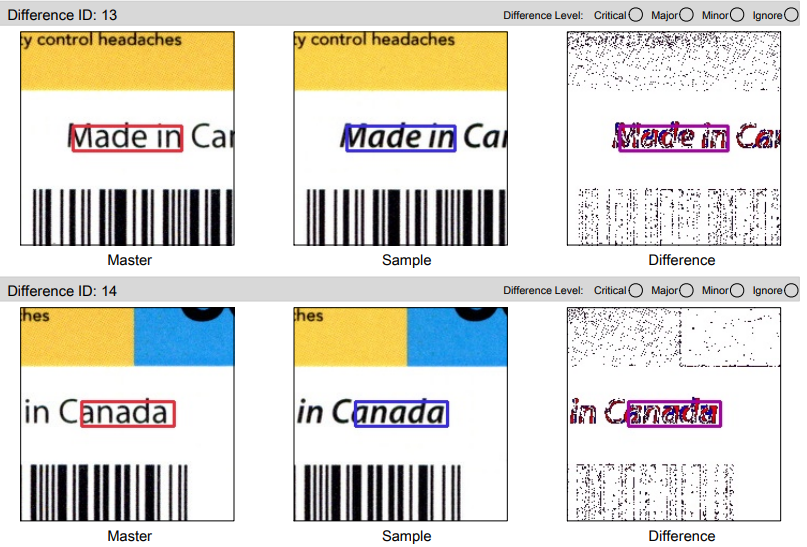
But Job 2 detects 1 difference.
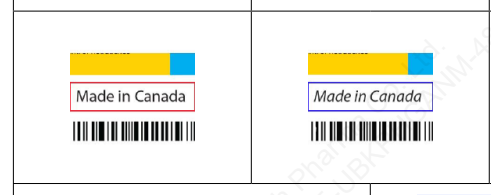
It is the same differences found in Job 1 but it is grouped together in Job 2. Why?
Answer: The grouping of the differences depends on various factors such as the setting defined in the selected profile, the scan quality, etc. A bunch of small differences might be grouped under a larger square depending on these various factors. This is indicated in the Notes section for the test involving scanners such as our Validation Performance Qualification Protocol, Test #1 - Inspection (Scan to Scan)
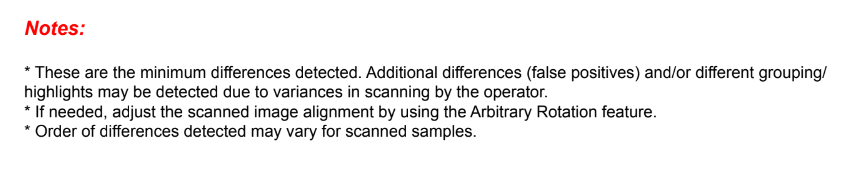
Please feel free to email support@globalvision.co if you have any additional questions. We are happy to help!
