When files are loaded, the artwork cannot be seen.
Problem: When I am loading files that contain artwork into the GlobalVision Desktop application, the artwork cannot be seen. All that appears is a box covering the artwork.
Solution: This could be due to the fact that overprint is not enabled. You can enable the overprint by placing a check box in “Enable overprint.”
Toggling overprint in GlobalVision Desktop:
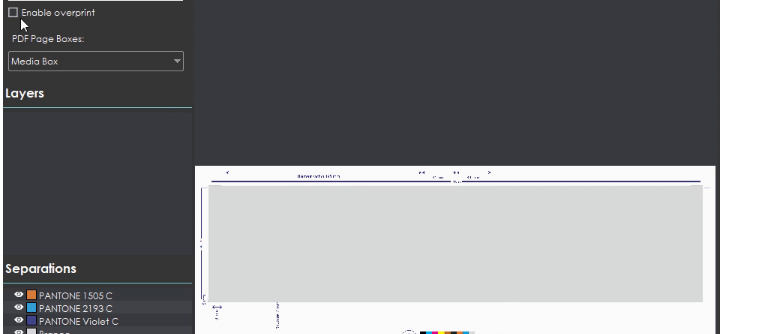
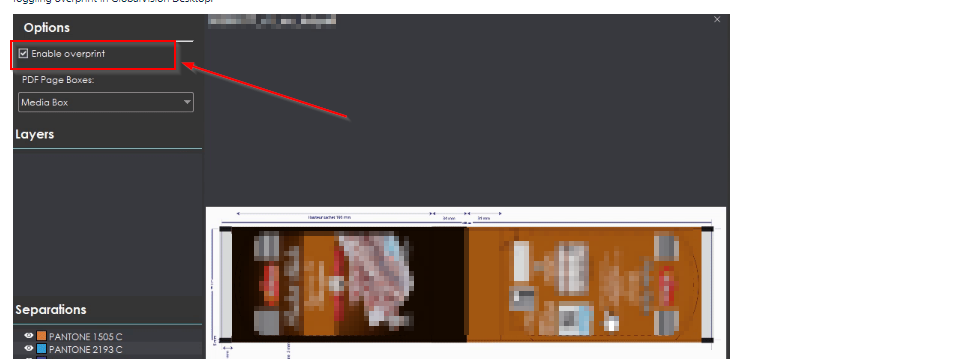
Please feel free to email support@globalvision.co if you have any additional questions. We are happy to help!
