Unable to Contact License Server error
Question: I am getting the unable to contact license server error message. How can this be resolved?
Answer:
If the license for the GVD application is being hosted on a server and not locally, the GVD application on the workstation PC would need to be made to point to the server that hosts the GlobalVision license.
Enable ‘Network Licensing’ from the workstation:
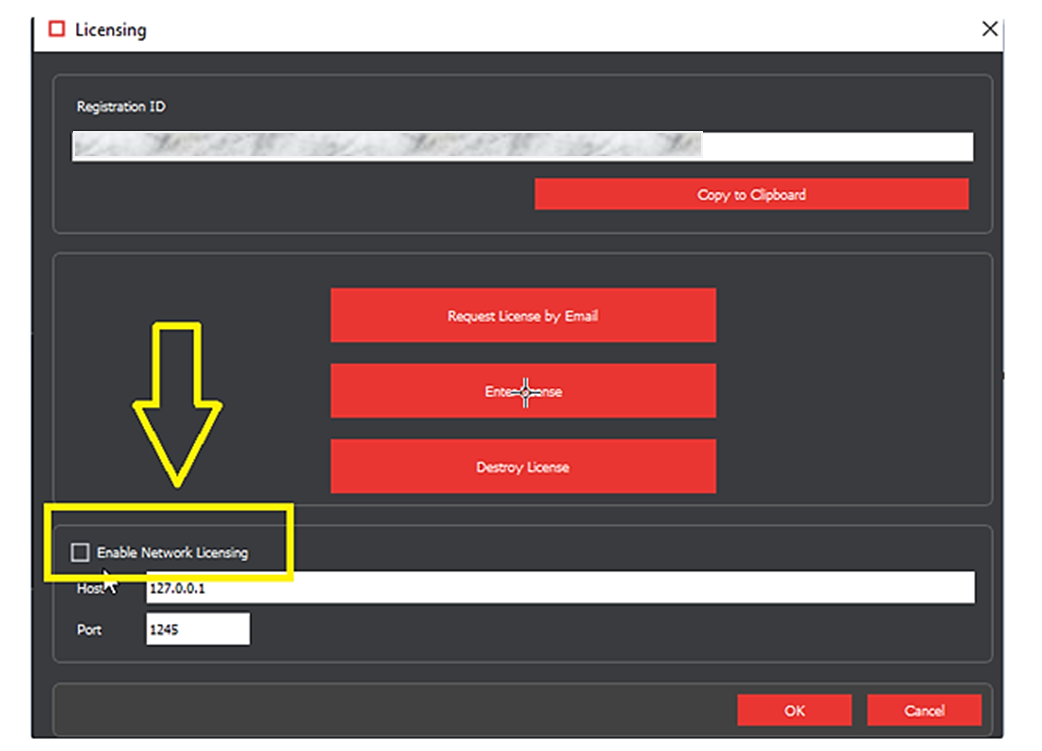
Enter the IP address that is hosting the license into the ‘Host’ section:
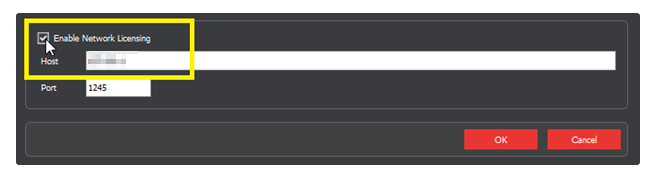
Click on OK and the software will restart.
This will now point the GlobalVision application to the server that is hosting the License.
Enable Network Licensing is typically for concurrent (floating) licenses. This is not necessary when the license is hosted locally.
Please contact support@globalvision.co for assistance with this.
