Trouble Logging in With Temporary Password After Password Change
Question: My password was recently reset by a colleague with administrative (admin) privileges on the GVD application. I then tried logging in with the temporary password that was generated but got an error message. What do I do? Error message:
Invalid Password.
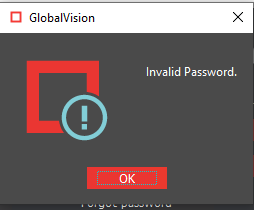
Answer:
Note: This would normally only be associated with local accounts, since domain accounts make use of the user’s domain credentials. In the case of a domain account, the user should consider contacting their IT personnel for the password reset issues.
If while trying to log in to the GVD application after a password reset by an administrator, you get the ‘Invalid Password’ error, it is likely that you may have missed or misinterpreted one of the characters of the temporary password shown in the password reset window. In the example below, the first two characters of the temporary password are a capital letter ‘I' and a small letter ‘L’, but they could be mistaken for either two i’s or L’s.
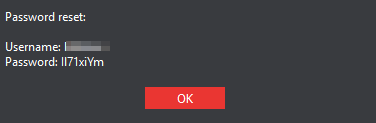
In such a situation, the most appropriate point of action would be to simply contact the colleague with administrative (admin) account privileges in order for them to reattempt the password reset, once again and generate a new temporary password.
Please do just reach out to support@globalvision.co if you encounter any issues with this procedure.
