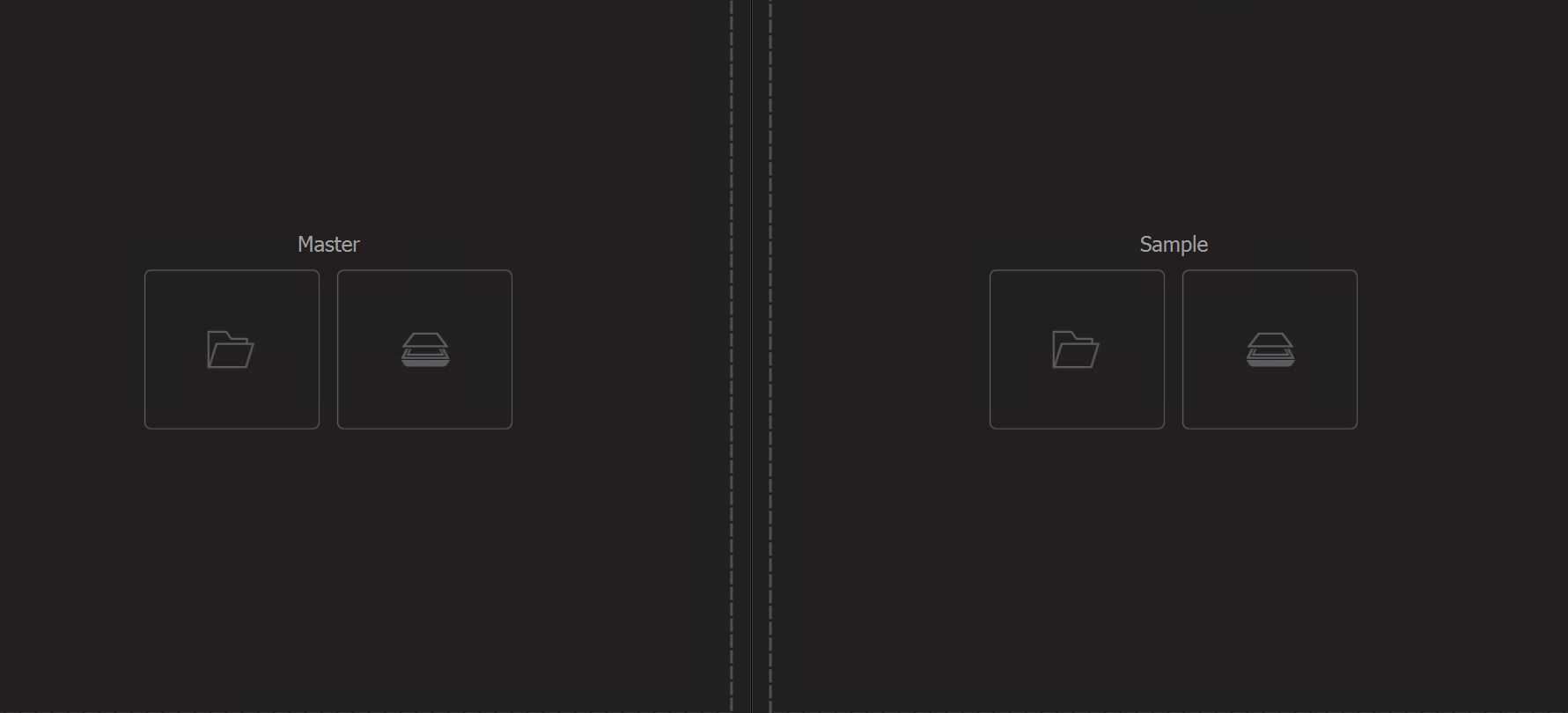Print Inspection - Scan Option Missing in 5.8.1 and up
Article Title | Scan Option Missing in 5.8.1 and up |
|---|---|
Type | Informational |
Software | GVD |
Software version | 5.8.1 and up |
Problem
In GVD 5.8.1 and up, a user may claim to have purchased the Print Inspection Add-On but does not have access to the Scan import button as seen below:
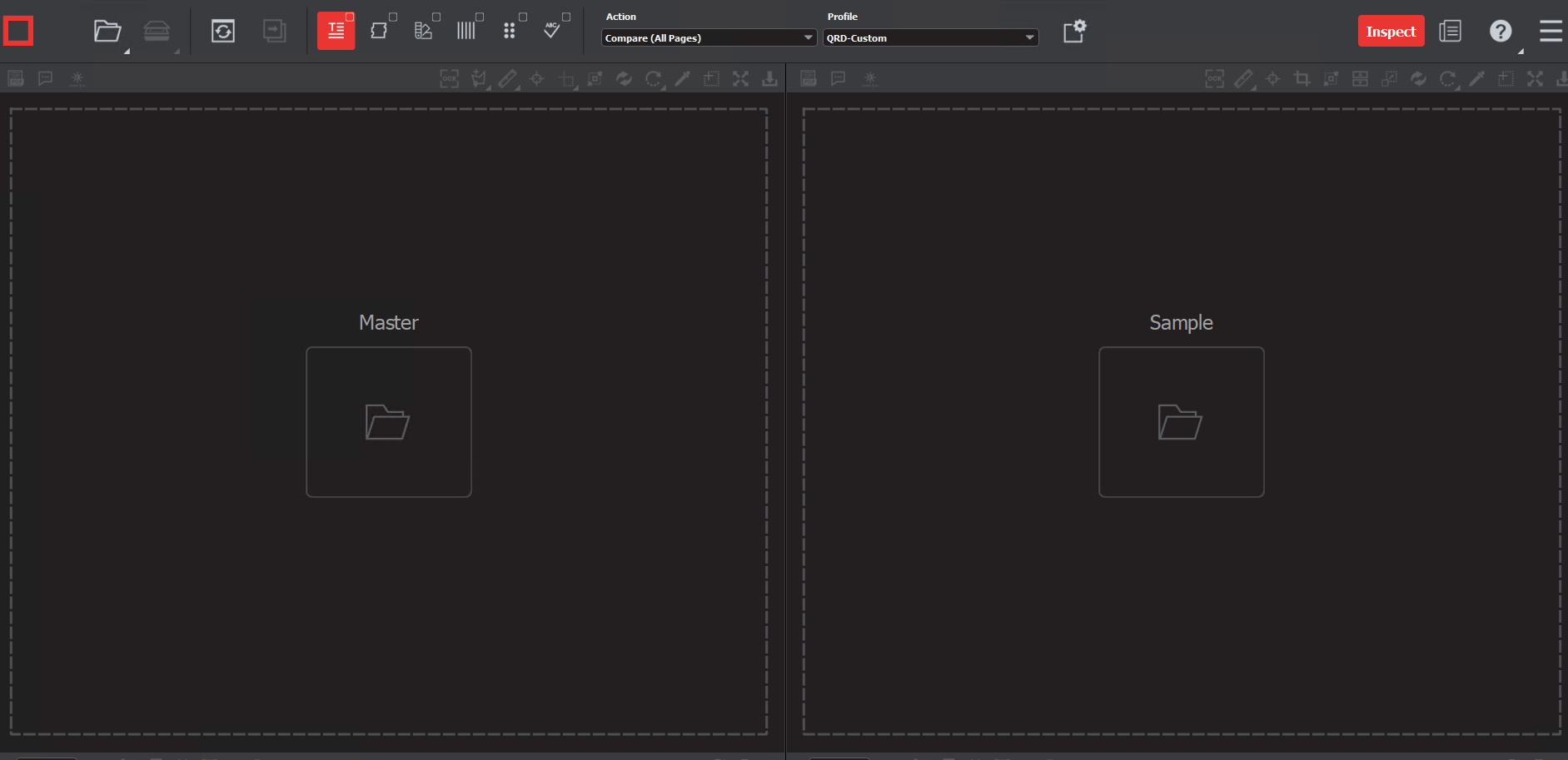
Solution
The following steps can be followed to enable the scan option for customers that have purchased the Print module:
Remote Access GVD (using Admin account) and navigate to the “User Manager” window
In the “User Manager” window “Manage groups” as seen below:
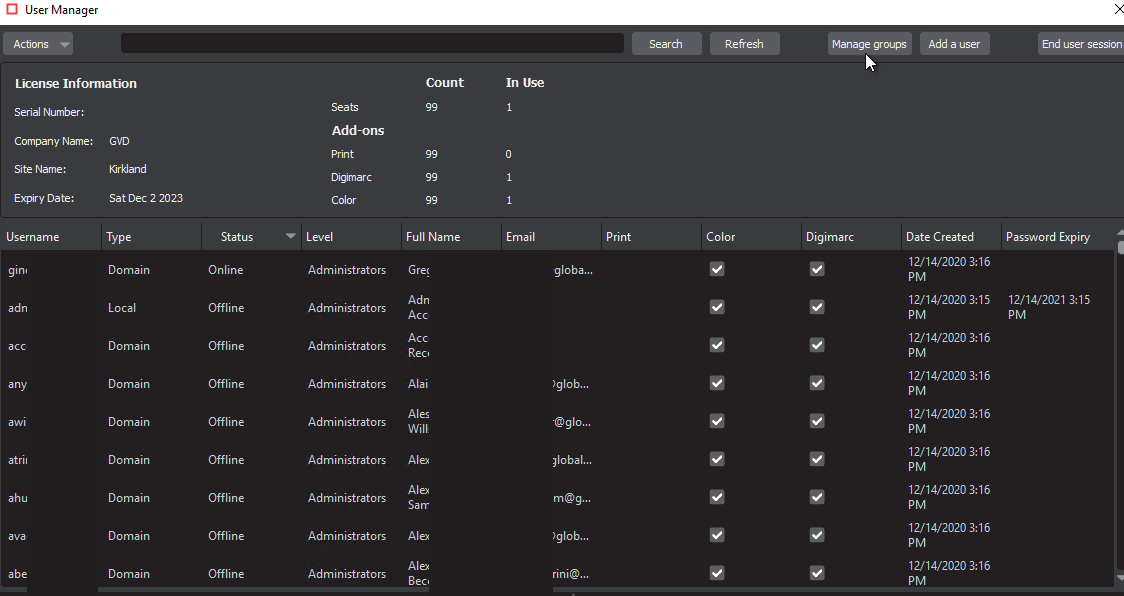
NOTE: All users have Administrator level access but the “Print” option is not enabled
In the “Group management” window, ensure that the print option is enabled for the corresponding group (In the image below, we need to ensure that “Administrators” have access to Print):
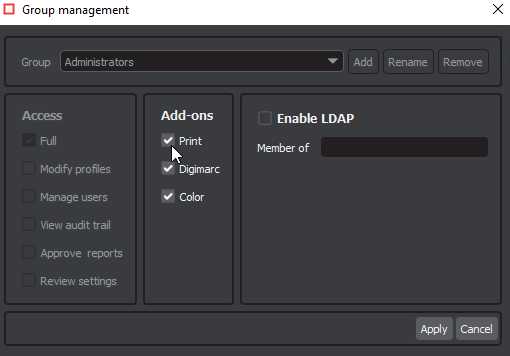
Log out of the application and close GlobalVision
Upon restart, log in as Admin and you should now see the print option enabled: