GVSDK.exe giving error Invalid serial number or company ID
Authored by: Terence Letourneau
Created: 23-Jul-2021
Problem:
When running gvsdk.exe (from command prompt) the following error will be encountered
Invalid serial number or company ID
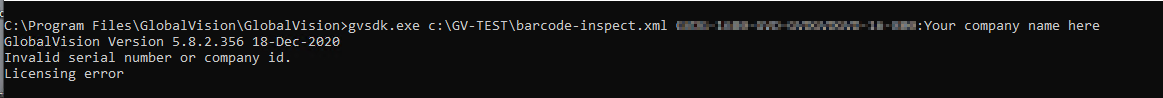
Please note:
With GlobalVision Desktop 5.8 and later the line must also contain the serial number as well as company name using the format: <License>:<Company name>
Troubleshooting:
To make sure there is no issue with the license you will need to log into the GlobalVision Desktop application while encountering no issues.
Solution:
If you surround the company name in quotation marks “COMPANY NAME“ the inspection will complete
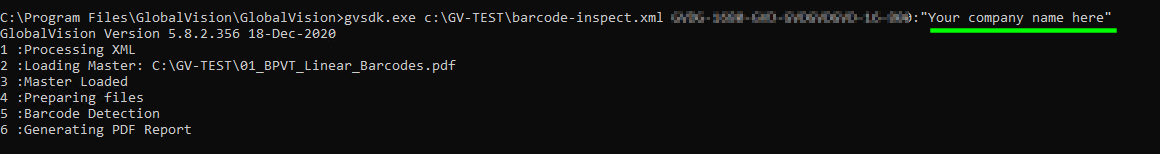
Cause:
When running an instruction from the command prompt, spaces indicate another component of the command.
