Graphics Inspection - Set Repeat as Master unavailable
Article Title | GVD - Graphics Inspection - Set Repeat as Master unavailable |
Type (Procedural / Informational /Troubleshooting) | Troubleshooting |
Software | GlobalVision Desktop |
Software version | 5.7.1 |
Problem:
When running a graphic inspection on a sample (where there are multiple repeats), if there is a golden repeat (a repeat without differences) it cannot be set as the Master.
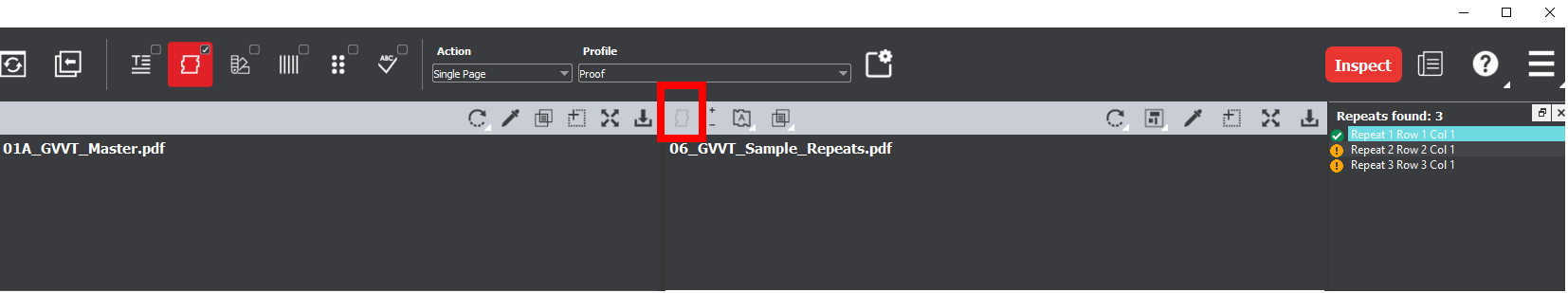
Cause:
This is caused by the multi-inspection mode being used.

Solution:
Uncheck the option within the Graphic inspection and rerun the inspection.
Set Repeat as Master will be enabled
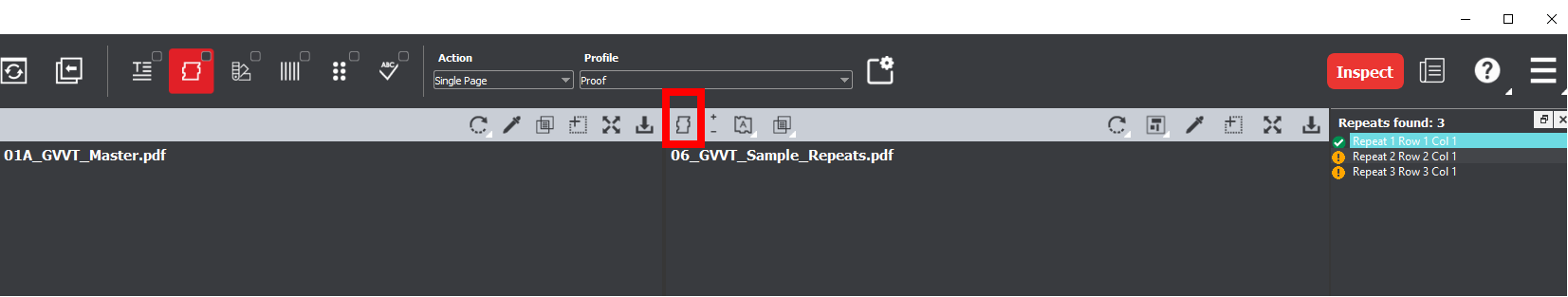
Note: This does not occur in GlobalVision Desktop 5.8.2
