Graphics inspection message "Files do not match" when using scanned files
Issue: I am using GVD and I get the message “Files do not match” when trying to run a Graphics Inspection with scanned files. I was able to do this before without any issues.
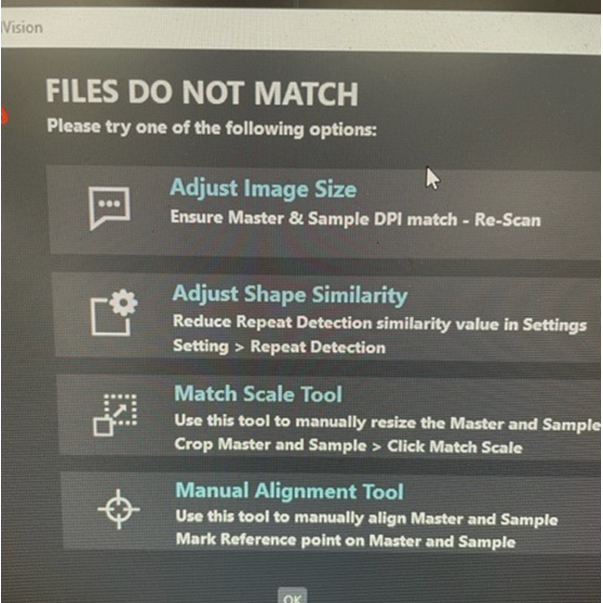
Solution:
In rare situations, this issue can arise when the Windows profile gets corrupted. It will make the scanned files larger in size.
You can test this by trying the same inspection under a different Windows profile.
The resolution would be to create a new Windows profile if the issue could not be reproduced under a different Windows profile.
Please feel free to email support@globalvision.co if you have any additional questions. We are happy to help!
