Cannot connect to the GlobalVision License Server! Displaying Licensing dialog
Question: I am receiving an error message ‘GlobalVision: Cannot connect to the GlobalVision License Server! Displaying Licensing dialog’ What do I do?
For GVD 5.0 to 5.7.1:
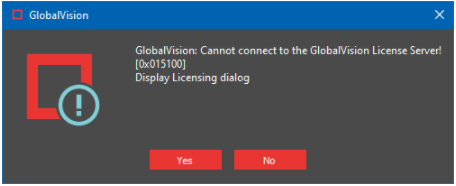
When clicking “Yes”, the Licensing window appears with the Registration ID blank with the Enable Network Licensing on:
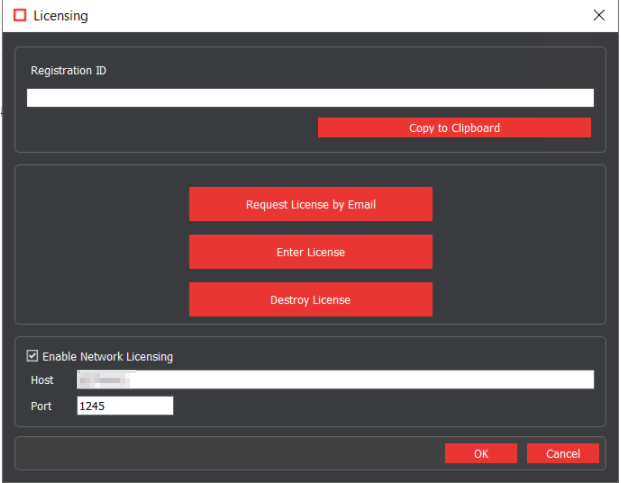
For GVD 5.2.2 MAC:
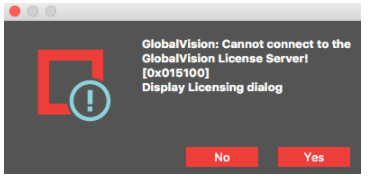
When clicking “Yes”, the Licensing window appears with the Registration ID blank with the Enable Network Licensing on.
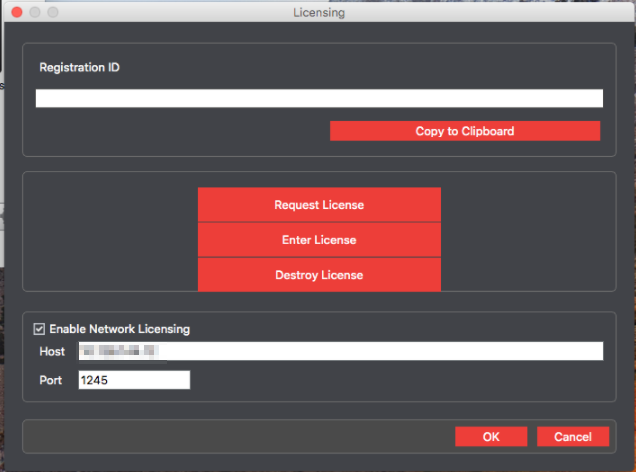
Solution: Try restarting the license server that is specified under the “Enable Network Licensing” Host.
For assistance, please contact support@globalvision.co
