Temporary Directory - Manually Redirect Cache Path
Article Title | Temporary Directory- Manually Redirect Cache Path |
|---|---|
Type | Procedural |
Software | GVD |
Software version | 5.4.0 |
For GVD users who use the software heavily, a lot of data may accumulate in the form of temporary files often stored in C:\Users\XXXX\AppData\Local\Temp.
Note that when scans are loaded in GV, large BMP files (0.1-0.2 GB) are stored in the temp folder:
Resolutions
The user can clear the files stored in this folder if they so wish. It will not affect the functionality of the software.
The user can also free up diskspace by redirecting the cache path within the GVD using these steps:
Access the preferences menu:
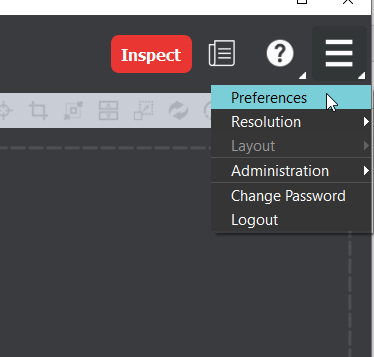
Navigate to System Paths → Cache Path:
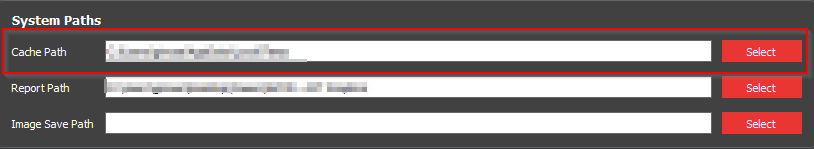
Chose “Select” and designate a new path for the cache folder
Close and reopen GVD
