License error related to Serial Number and/or Company ID
Question 1: I received an error message that says my Serial Number and/or Company ID is invalid. What do I do about this?
“License error: Invalid serial number or company id. Please contact support.”
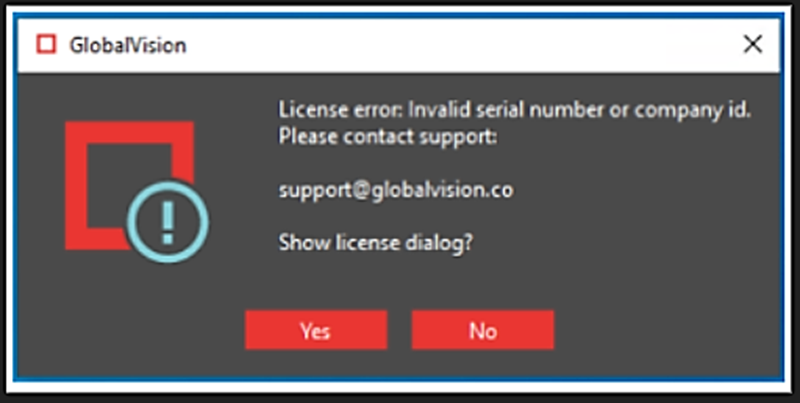
Question 2: I received an error message saying that my License could not be validated. What should I do?
“Can not validate your license. Please contact support.”
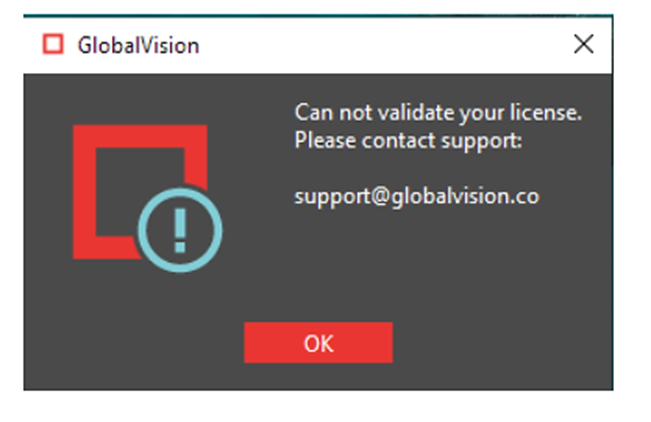
Answer: GVD 5.8.0 and up is an online license that validates the Serial Number and Company Name registered through an internet connection. The above error messages will appear for any of the following reasons:
The GVD Serial Number is entered incorrectly.
Note that letters in the Serial Number are cap sensitive and must be in all capitals. No lower case. Example - AAAA-####-BBB-CCCCCCCCC-##-### and not aaaa-####-bbb-ccccccccc-##-####
2. The Company Name is entered incorrectly.
Note that the Company Name must match exactly with our licensing server. If it is not exact to what we have registered, small differences such as capital letters, lower case letters, spaces, and special characters will cause licensing errors. Example - We have the Company Name registered as GlobalVision Inc. There will be licensing errors if the Company Name is entered one of the following during installation:
Global Vision Inc. (Error with space between Global and Vision)
GlobalVision Inc (Error with missing period at the end)
Globalvision Inc. (Error with lower case V in Vision)
GLOBALVISION INC. (Error with all captital letters)
If you receive any of the aforementioned errors, please contact support@globalvision.co assistance.
