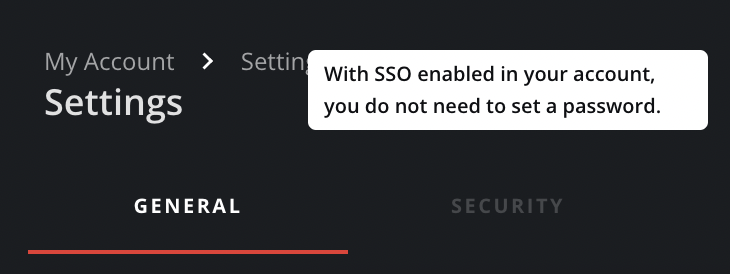Top Frequently Asked Questions for Verify
Q1. My account is locked. How do I unlock it?
A1. If your account is blocked from suspicious login activity you will be prompted with the following message:
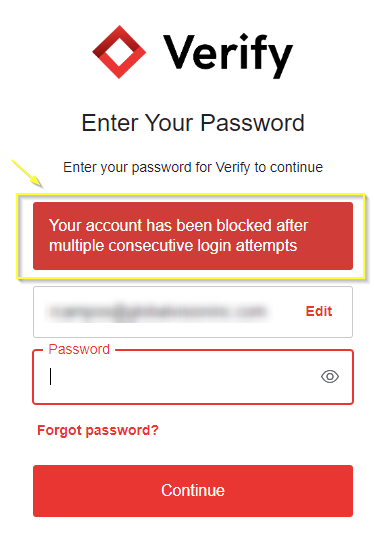
An automated email will be sent to you to unblock the account. Follow the instructions in the email to unblock your account.
Q2. What if I forgot my password?
A2. Follow the ‘Forgot Password’ link”
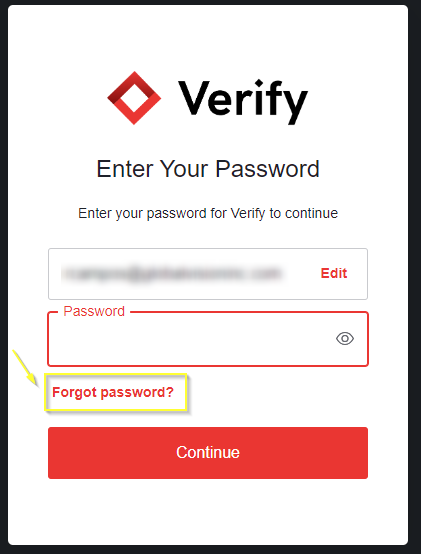
Q3. How do I change my password?
A3. Your password can be changed in My Account > Settings > Security.
This tab will not be available with SSO enabled.
Q4. What type of files does Verify support?
A4. Verify supports the following files:
DOC/DOCX
PPT/PPTX
PDF
XLS/XLSX
XML (new XML upload support, refer to section below for more details) - including SPL format support
PNG
JPG
JPEG
TIFF files
ZIP files (only containing SPL documents)
CSV
AI (in compatibility mode)
HTML
Q5. What browser works best with Verify?
A5. Verify is supported on:
Google Chrome - all versions,
Microsoft Edge - from 2022.2 and up.
Q6. What is the file size limit and how many files can I upload?
A6. There is no set file limit. However, performance will suffer with larger files.
In general, we recommend files be under 200 pages, 1 GB, and 10,000 pixels (300 dpi) in height or width per page.
For uploading multiple files, we currently have a maximum limit of 20 files uploaded at a time. However, performance of multi-file uploads will be affected by the size and number of your documents.
Q7. How can I get technical support for Verify?
A7. Existing GV support channels:
Email: support@globalvision.co,
Telephone: 1-514-624-4422 / +1 888 934 7295,
Online Form: https://globalvision.co/support-request/,
Intercom chat from the software.
Q8. Is the application validated?
A8. Yes, the application is validated.
Q9. Does Verify use MySQL? Or any other database?
A9. All databases are hosted on AWS, inaccessible to any users.
Q10. If so, do we have access to the database?
A10. No.
Q11. Can I change the language for the application so that it is more user friendly for me as English is not my native language?
A11. Our application is English but you can use the Google Chrome Translate Extension to change the language.
Q12. Can I share reports with others?
A12. Reports cannot be shared within the application. A report can either be:
Downloaded and shared,
Shared by sending to an integrated system.
Q13. Does Verify have integration possibilities?
A13. Yes, Verify is designed to be integrated. Please check out the below video for an example.
Q14. Is there a limit to the number of custom dictionaries we can created in Verify?
A14. No, there is no limit to the custom dictionary quantity.
Q15. What medical dictionary are we using for Verify?
A15. The medical dictionary we use currently is from Hunspell. It is an open-source set of dictionaries. (Note that all products use the same dictionaries. )
Q16. When resetting a password in Verify, will the system allow a password that was used before?
A16. Yes, you can re-use a password that has been used before.
Q17. Is there a defined criteria for the labels we add in the embedded image inspection results?
A17. We use a percentage match to assess the differences between images. Each percentage range corresponds to a label. The similarity logic is as follows:
Less than 50% similar: Major changes
50% to 98% similar: Some changes
More than 98% similar: Likely match
Q18. Is there a way to manage the auto logout time for Verify?
A18. Currently, you cannot customize the logout time. However, implementing SSO allows customers to control and manage the auto logout time.