GVW Site Preparation Guide
Please note, Guides are available for the latest version only.
We do not maintain older versions. Please reach out to support if you have any specific questions or to our customer success team to upgrade your version.
1. Overview
The Site Preparation Guide is designed to provide new customers with general information about GlobalVision and specific information about GlobalVision Products. The guide provides details to help facilitate the deployment process and to answer many frequently asked questions prior to installation.
For more detailed information about our products, please visit the Customer Support Portal at https://support.globalvision.co/
2. Hardware specifications
The tables below outline the required hardware specifications:
2.1. Hardware Specification (Non-Production)
Product | Processor | Memory | Hard Drive Space | Network Ports (Default) |
Server | 64-bit Intel 2.0 GHz 8-Core* | 24 GB Ram (min) | 100 GB C DRIVE
100 GB E DRIVE | 80, 443 |
Client | 64-bit Intel 2.0 GHz Dual Core | 8 GB Ram | 4 GB (to store documents) | - |
2.2. Hardware Specification (Production Environment)
Product | Processor | Memory | Hard Drive Space | Network Ports (Default) |
Server | 64-bit Intel 2.0 GHz 24-Core (min)
64-bit Intel 2.0 GHz 32-Core (min) *[1] | 64 GB Ram (min)
128 GB Ram(min)* | 100 GB C DRIVE
300 GB E DRIVE | 80, 443 |
Client | 64-bit Intel 2.0 GHz Dual Core | 8 GB Ram | 4 GB (to store documents) | - |
* Considerations regarding sizing configurations
A large number of cores allows for multithreaded inspections and accommodates many inspections concurrently. If no cores are available, the inspection will be queued until a core is available.
Performance of inspections and speed of results acquisition will vary depending on factors such as:
Size of document inspected (number of pages).
Types of inspections: Graphics vs Text vs Barcode vs Braille vs Spelling.
The speed of uploading a document and application responsiveness will depend on the user's location compared to the server location. For example, a user connecting from Europe to a server hosted in North America will have higher lag times than a user based in North America. Similarly, VPNs used at a customer-hosted facility will negatively affect the speed.
When running servers on virtualized environments, there need to be adequate resources available on physical hosts to avoid over the assignment of virtual resources compared to actual available resources.
Note: The sizing information in this guide acts as general guidelines based on the product's performance data collected from current public servers. Every client environment is unique. As a result, we strongly recommend that client's IT team periodically observe CPU, RAM, DISK USAGE, and IO. This will allow the client to see if any lags are happening and adjust performance accordingly.
3. Software Specifications
The following table describes the software specifications:
Software | Operating System | Database | Recommended Display |
Server | Windows Server 2019* Apache Tomcat 9.0 Java Runtime Environnent (JRE) 1.8 | MySQL v8.0
| N/A |
Client (version 3.9+)
| Windows 10 Mac OSX 10.12+ LINUX
Chrome version 83.0.4103.106 (64 bit)** | N/A | 1920 X 1080 recommended
|
* The Server OS must be an English OS.
** These are the versions validated by GlobalVision.
Note: For best performance, GlobalVision recommends Chrome.
4. Licensing Options
Public Server - The named license ONLY is available. A named license allows the named user only to access the software. Only users with a named license can access the software. For example, if 5 named licenses are purchased, only those assigned named users may log in.
Private Server – Named licenses are available. A named license allows the named user only to access the software. Only users with a named license can access the software. For example, if 5 named licenses are purchased, only those assigned named users may log in.
5. Deployment
The system may be deployed using the following hosting options:
On-Premise: The client provides a server and GlobalVision performs the installation.
Private Hosting: GlobalVision hosts the service on a customer-dedicated server.
Public Hosting: GlobalVision hosts the service on a secure, shared server.
Web Schema
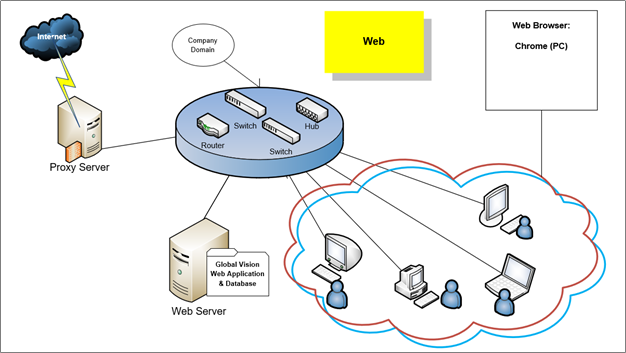
6. Required Information
Full server URL (e.g. https://gvw.test.com)
Installation drive (typical is "E:/" )
License info (number of users and expiration dates)
GVW tenant admin user email address (so they can manage GVW users)
Credentials for login to the Windows server with admin rights and the ability to transfer files
SSL certificate in PFX format with password
SMTP server configuration
