GVW - Manually cancel inspections that are "In Process" to avoid the warning message
Problem: When I am attempting to run a new inspection in GVW, I get an error message stating that only a maximum of 3 inspections can be run at a time:
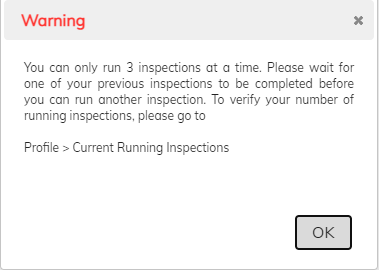
However, when consulting the GV Web homepage, it appears that 3 inspections are hanging and will not complete:
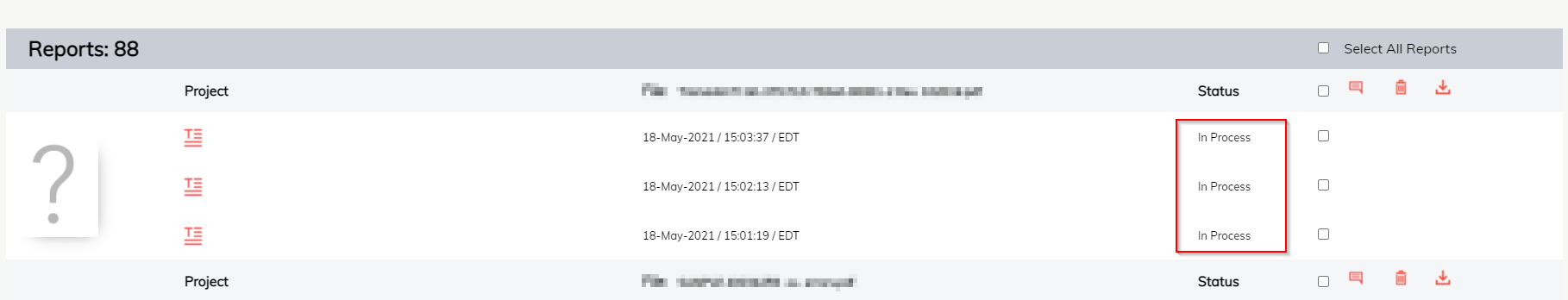
Solution:
To resolve this, you can manually cancel these inspections:
Navigate to the “Profile” page.

Select “Current Running Inspections”.
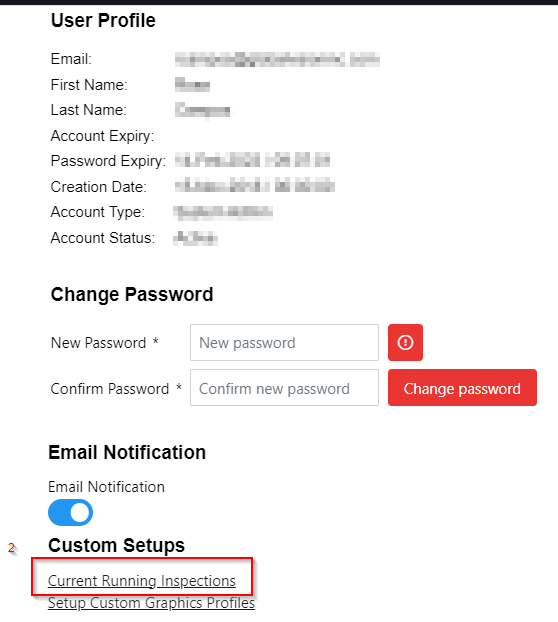
Select the “Cancel” option for each inspection you wish to cancel.
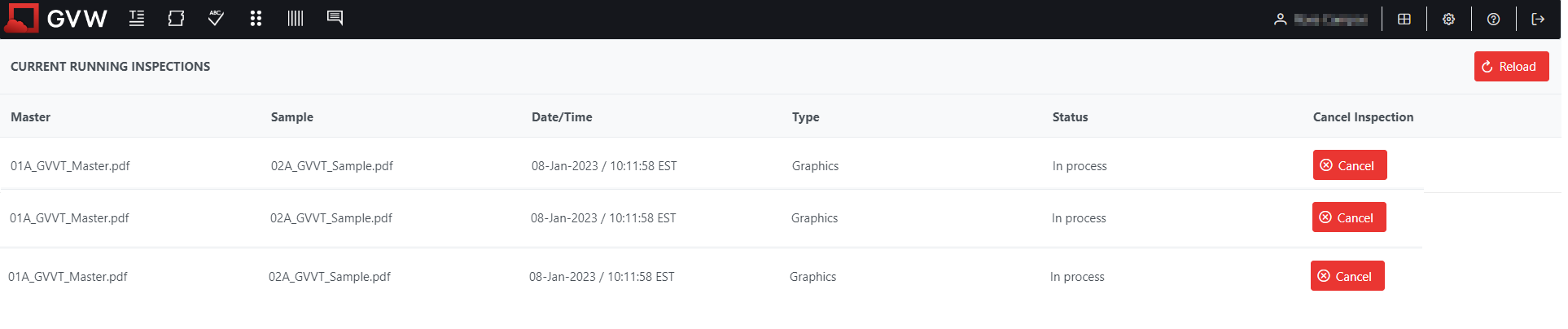
Once completed, the user should be able to conduct new inspections without receiving the original error message
Please feel free to email support@globalvision.co if you have any additional questions. We are happy to help!
