GVW - How to select several differences using MAC
Question - Is there an equivalent way for MAC Keyboard to select multiple differences like the Windows keyboard using the Ctrl key?
Answer: Yes, below is how to select multiple differences using the MAC Keyboard:
Once the inspection has been completed, open the “Difference List”
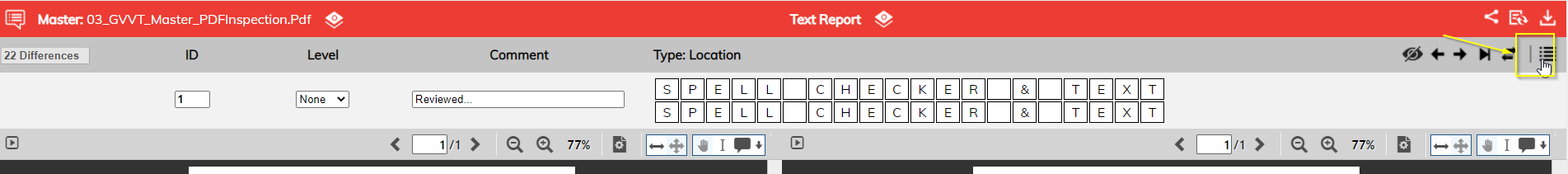
When the Difference List opens, hold the “Command” key and select all desired differences you wish to edit simultaneously:
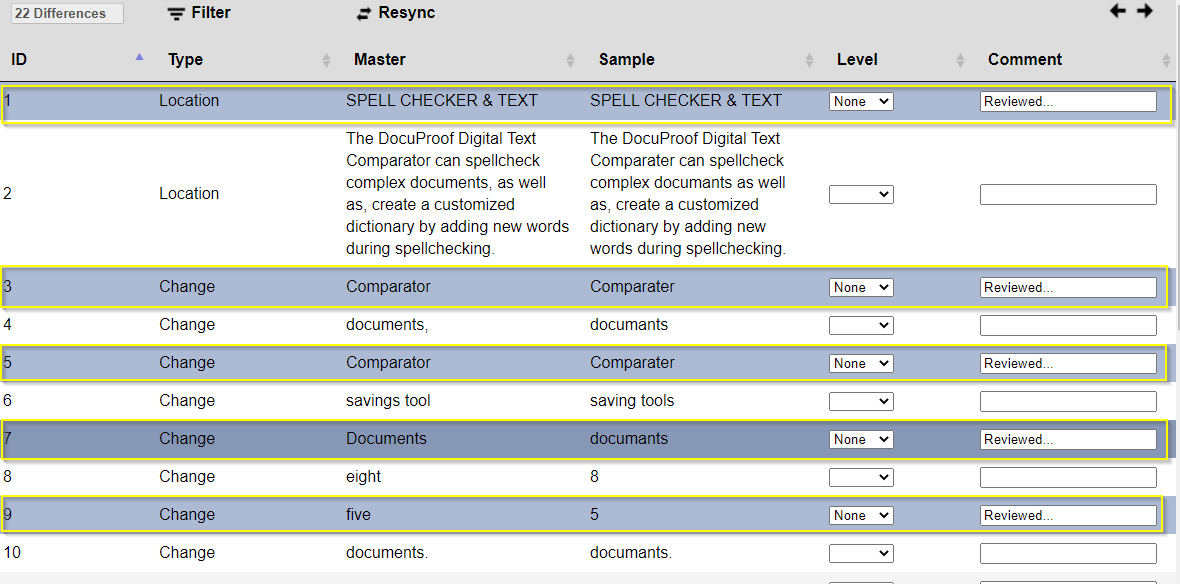
Please feel free to email support@globalvision.co if you have any additional questions. We are happy to help!
