GVW Error 500 - String index out of range
Issue: Once I loaded my files into GVW, I get the message “Error 500 - String index out of range”:

Diagnosis: In this scenario either the Master or the Sample file is not built properly and hence the error occurs.
Troubleshooting and Steps to resolve this issue:
Try loading the master file twice, so one in the master panel and the same file in the sample panel to see if this error is caused by the file.
2. We will be able to identify that this issue was caused by either the Master or the Sample file.
3. We can then open the sample file using Adobe and go to File, Print, Choose the option “Adobe PDF” and click on Print, you will have the option to name the file.
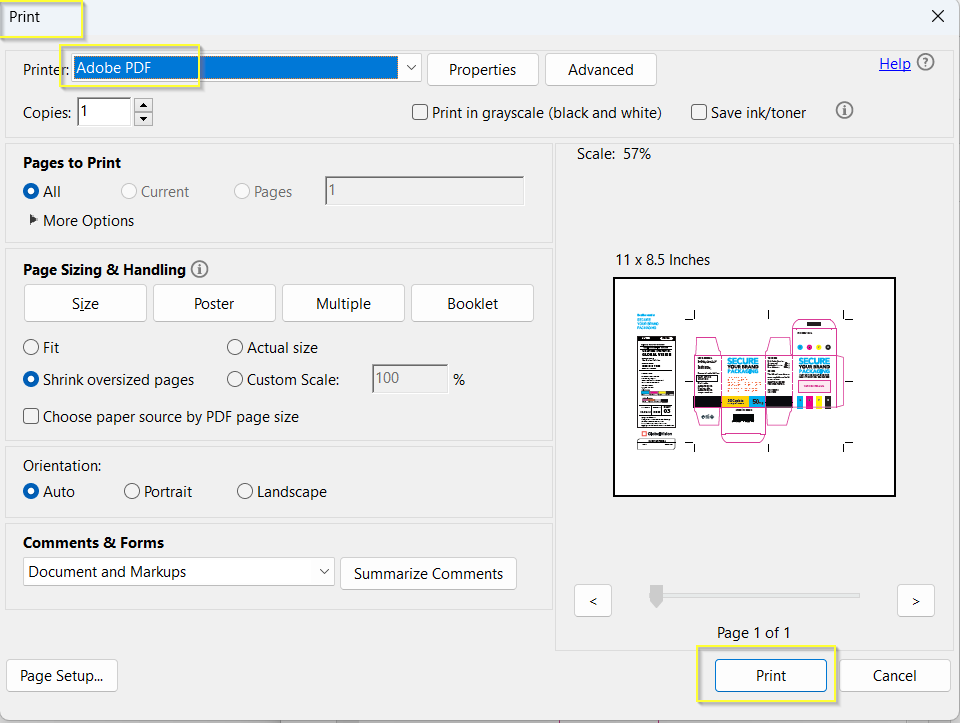
4. This will flatten the file and the image quality will be reduced.
5. Now we will able to load both files in GVWeb.
Note: This issue doesn’t occur on the GVW 4.0 server. We were able to load both files without modifying the properties of the file. This is the suggested workaround for any version prior to GVW 4.0.
Please feel free to email support@globalvision.co if you have any additional questions. We are happy to help!
