GVW - "Error 404 - Sorry, we were unable to find that page"
Problem: I am receiving an error while accessing GVW. “Error 404 - Sorry, we were unable to find that page.”

Solutions: The client had the URL bookmarked and the error is being caused by “LoginPage.jsp” at the end of the URL.
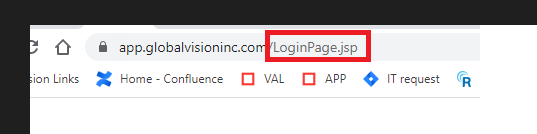
The change below occurred during the GVW version upgrade:
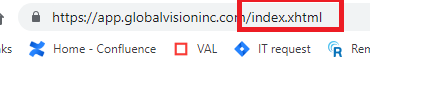
There are 2 ways to resolve this issue:
Open a brand new browser and use URL https://app.globalvisioninc.com/. Bookmark this URL.
Clear the internet browser cache and cookies:
Select the 3 dots on the Chrome browser as seen below, select More tools, and choose Clear browsing data.
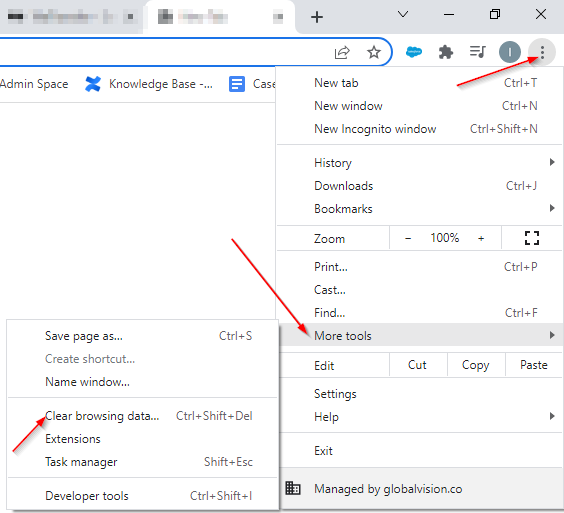
Go to the Advanced tab, select Cookies and Cached as seen below, and click on Clear Data.
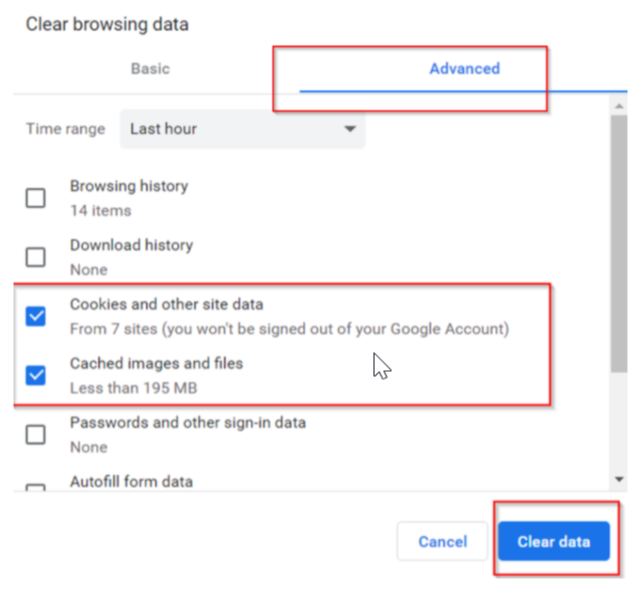
Please feel free to email support@globalvision.co if you have any additional questions. We are happy to help!
