GVW - Can not find the action button and the screen is too Large
Introduction
As all computers can have different viewing settings some web pages may appear differently from one computer to another. This could be due to multiple reasons, some of the more popular are::
The layout of the page exceeds your display settings.
The zoom level on your browser is too high.
We will explore these situations below.
The layout of the page exceeds your display settings:
Some webpages (such as GlobalVision Web) require the screen resolution to be 1920 x 1080.
If you are using a smaller screen (for example laptop) a resolution that high can sometimes push content outside the limits of the screen.
To overcome this, one such option is to reduce your screen layout. Typically, Windows pushes this to a higher-than-normal level.
To access that page click on the start button and type Screen resolution and pick the option Change the resolution of the display.
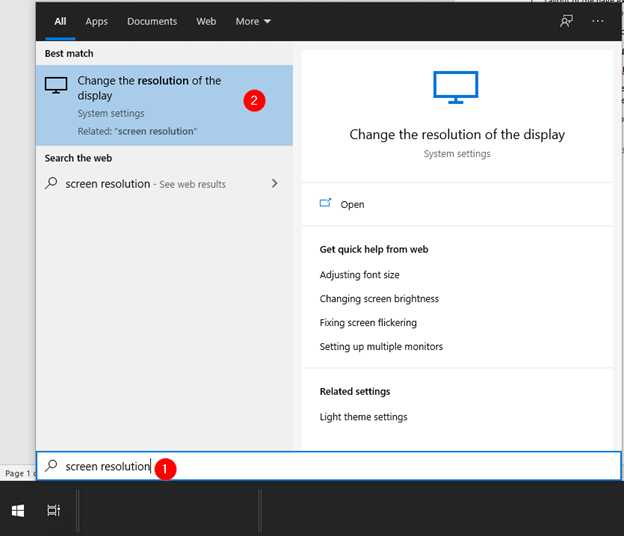
Once clicked, you will be brought to the display settings Window, scroll down until you find the section Scale and Layout
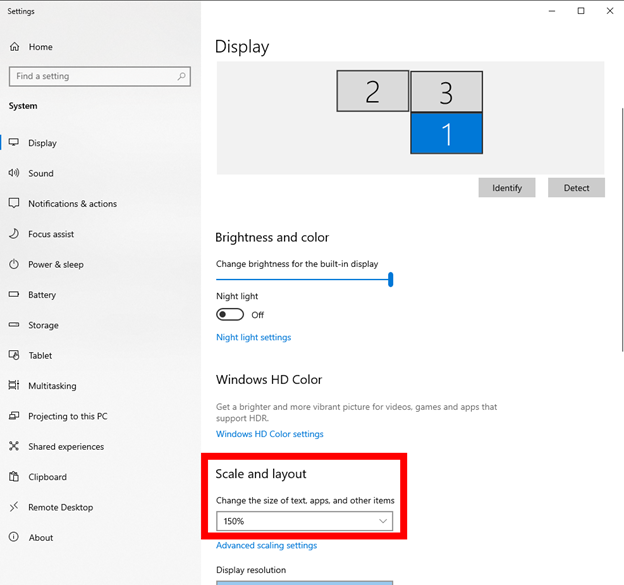
As you can see above, the current setting is at 150%. Reducing this to a smaller value (125% or even 100%) will automatically adjust your screen allowing you to see more content all at once. Please note this will affect the entire display of Windows which affects not only your internet browser session but all applications.
2. The zoom level on your browser is too high:
Another option that is sometimes overlooked is the Zoom level of your internet browser being too high.
This can be viewed and modified using the following method:
While in Google Chrome click the small three dots on the top right side of the browser window to bring up the options menu.
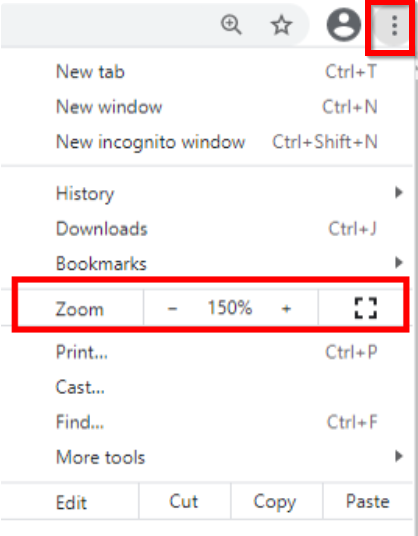
By using the – (minus) button you can reduce the zoom of the page
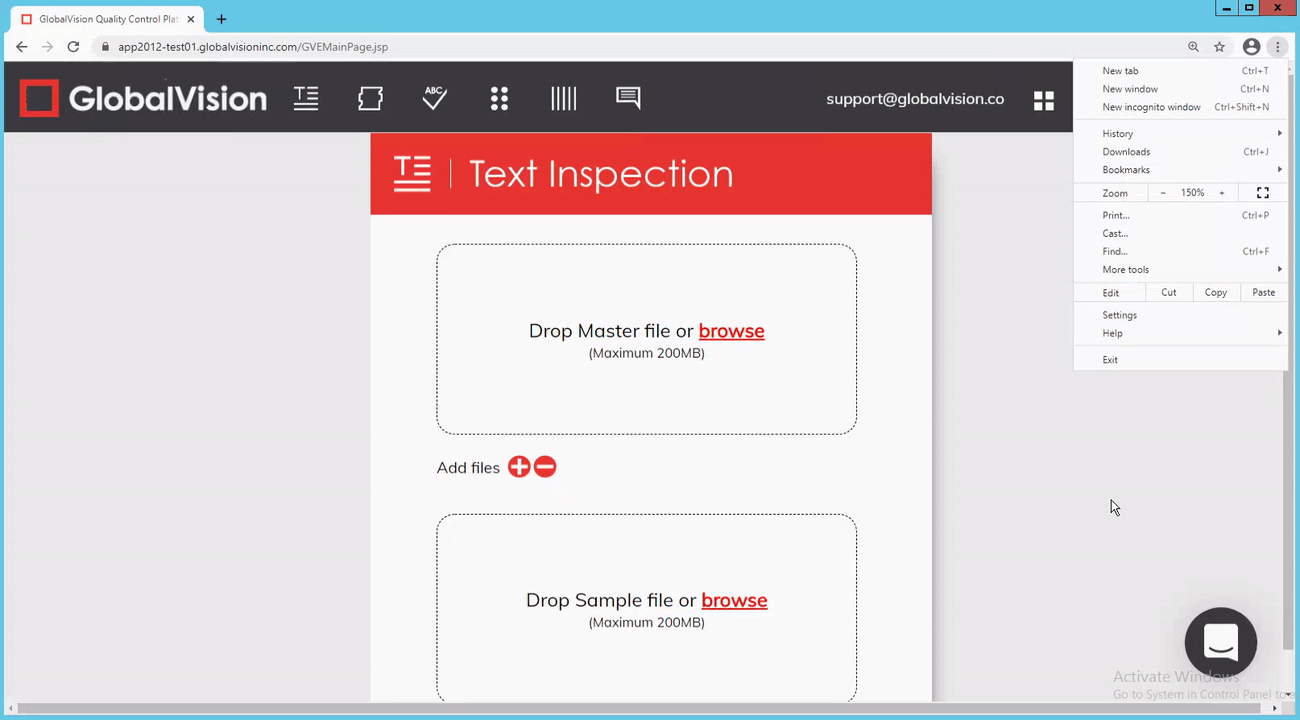
Please feel free to email support@globalvision.co if you have any additional questions. We are happy to help!
