"Error 500 - Could not execute statement" when deleting Reports using GVW.
Issue: When I am deleting multiple old reports, I receive the following message “Error 500- Could not execute statement”.
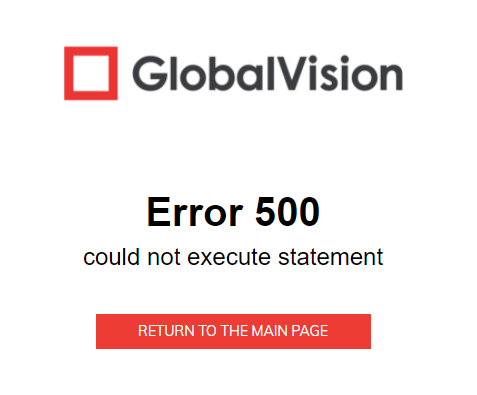
Solution:
Clear the internet browser cache and cookies:
Select the 3 dots on the Chrome browser as seen below, select More tools, and choose Clear browsing data.
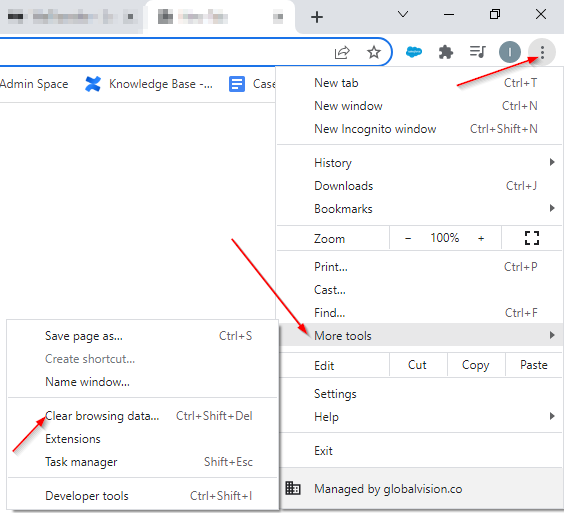
2. Go to the Advanced tab, select Cookies and Cached as seen below, and click on Clear Data.
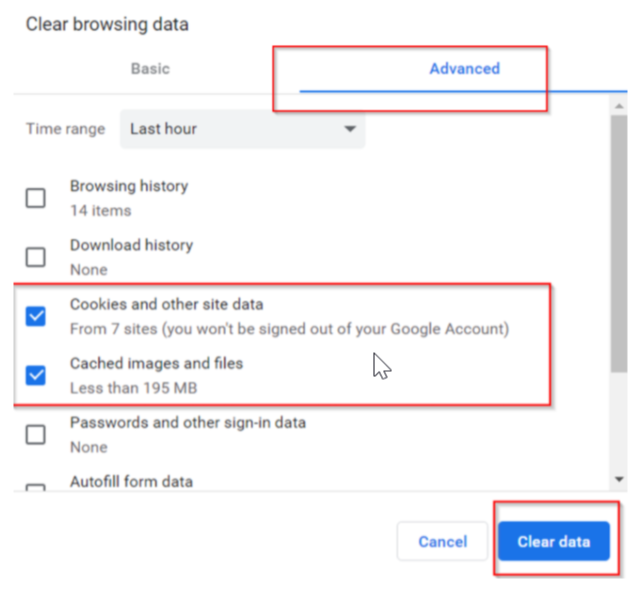
Please feel free to email support@globalvision.co if you have any additional questions. We are happy to help!
