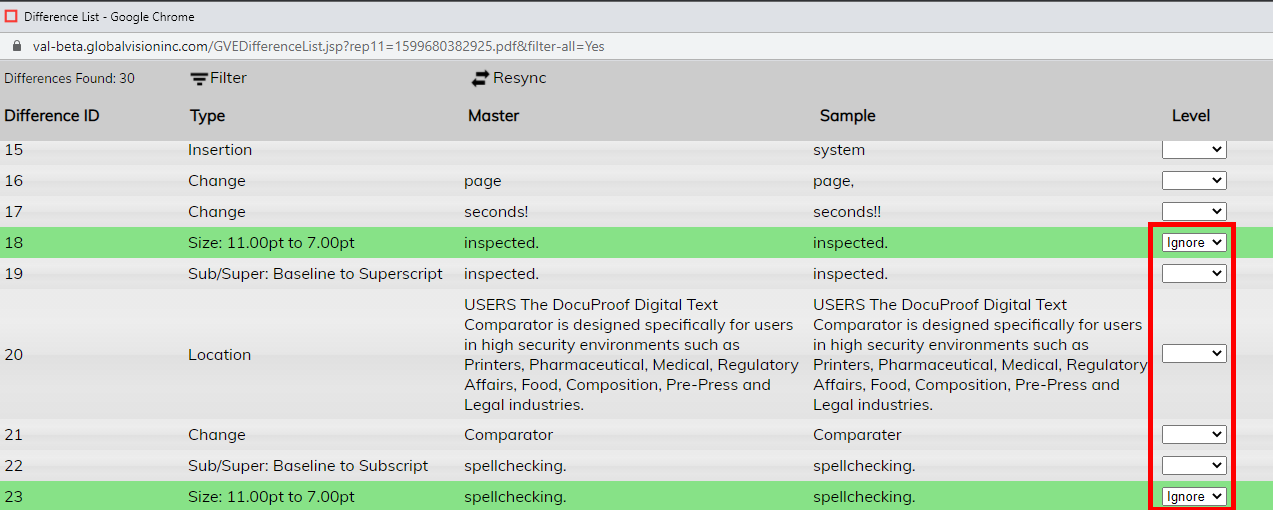Setting levels to multiple differences simultaneously
Authored by: Terence Letourneau
Created: 09-Sep-2020
With the inspection complete load the difference list using the icon found on the master side of the post-inspection window
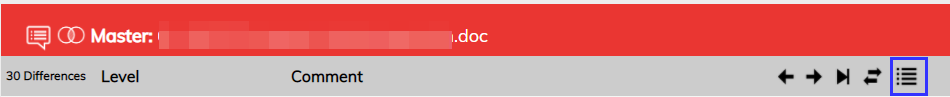
Hold down the CTRL key (^ for MAC) and click each difference you wish to have the same level, thereby highlighting them.
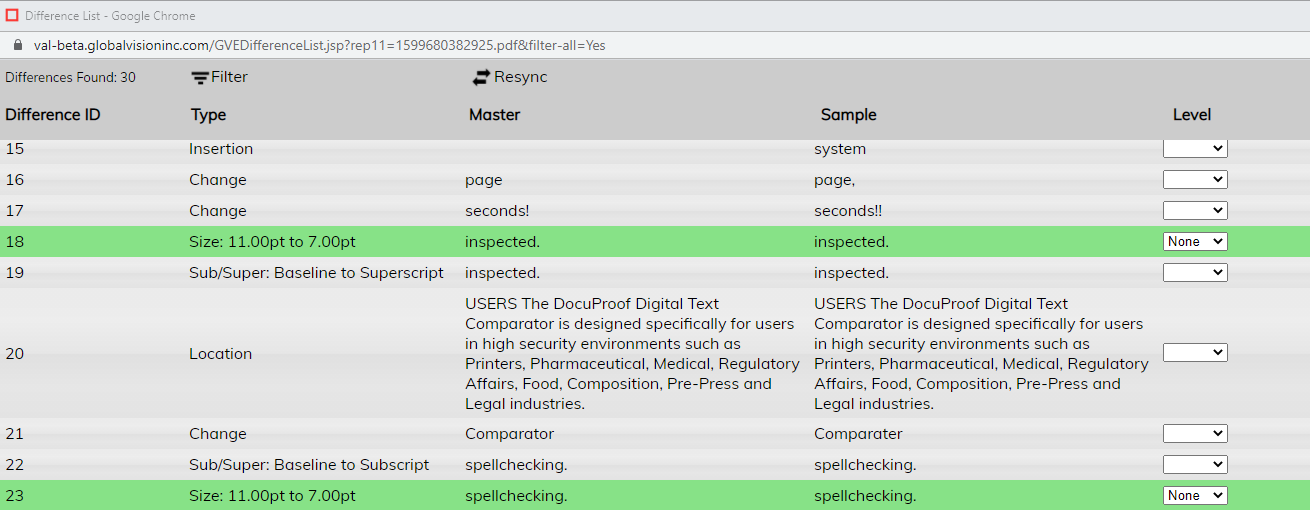
Right-click on the highlighting just to the right of the level selection box, a menu will appear giving the following options: none, ignore, major, minor
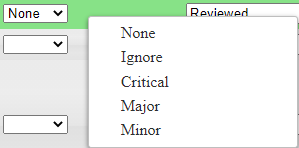
Click the appropriate option and all the highlighted items will now have that level