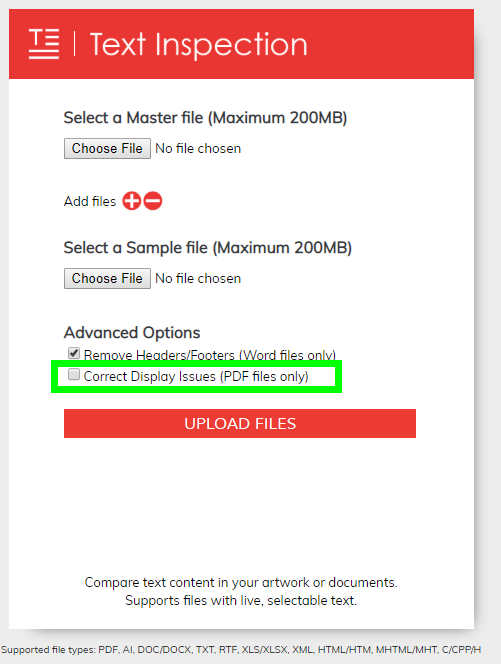Inspection report showing square characters
Authored by: Terence Letourneau
Created: 14 Jan. 2019
GVWeb Version3.0 and up
Issue:
Text Inspection report showing square character instead of actual character found in the PDFs submitted for inspection:
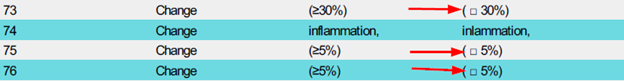
Reason:
Make sure the "Correct Display issues" is NOT checked.
Correct Display issues is used to corrects issues such as corrupted fonts that may exist in a PDF file due to the way the file was created and can be found at the file load page.