GVWeb - Java error when loading a file
Article Title | Java error when loading file |
Type (Procedural / Informational / Problem) | Problem |
Software | Proofware |
Software version | 2.0 |
Problem: When the user tries to load the files using GVWeb Proofware 2.0, they see the errors below:
“Application Blocked. click for details” error message as seen below:
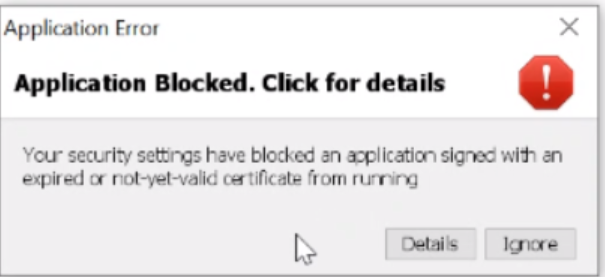
Also Java error, “Application Blocked by Java Security” - “Name: Qoppa jPDEitor”

Solution:
Go to the control panel.
Click on Java.
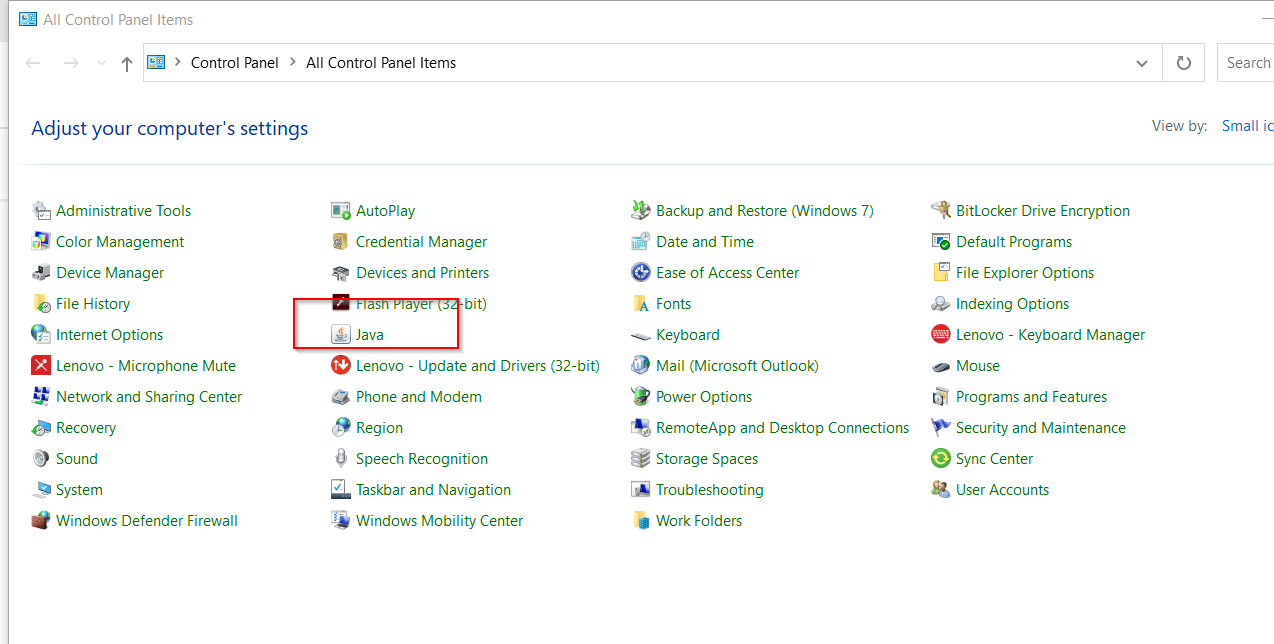
In the Java configure tab, go to the Security tab.
Select Edit Site List at the bottom of the Security tab.
Type the URL into the box and select Add.
Add any other URLs you need to allow.
Select OK.
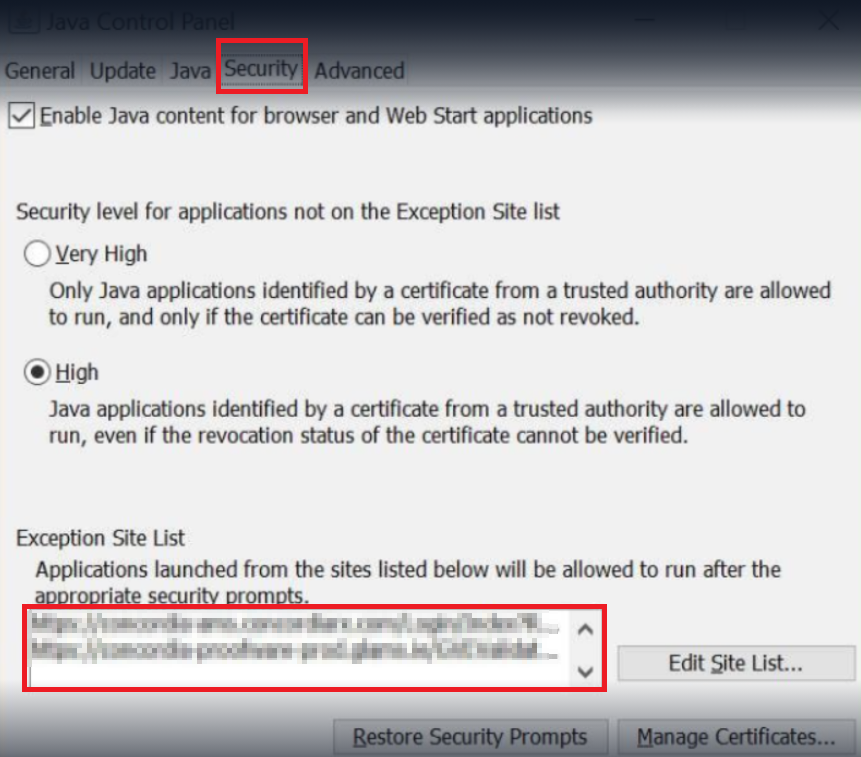
8. Test the application and files loaded correctly.
