Registration ID is Blank (Local Installation)
Question: I am installing and registering the GVD software application. I have gone through the initial stages of the installation and entered the Serial Number I was provided. Now I am at the ‘Licensing’ window but the ‘Registration ID’ field is blank and I was told to send this ID to the Support Team in order to be issued a 'License Key'. What do I do now?
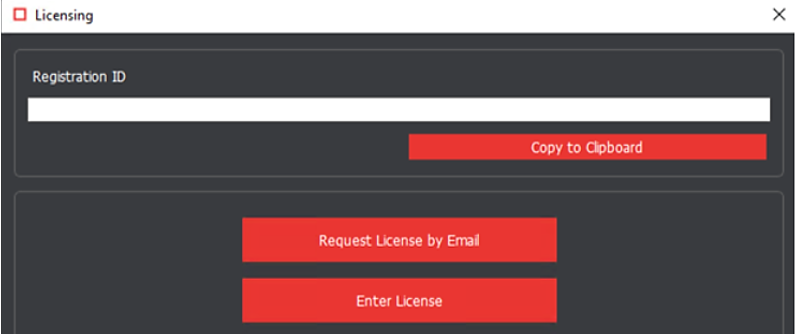
Answer:
If the application and license server are being installed on the local computer and not on a server, you would need to uncheck the ‘Enable Network Licensing’ box (shown highlighted in yellow in the image below) in order for the ‘Registration ID’ field to become populated with the characteristic letters and numbers.
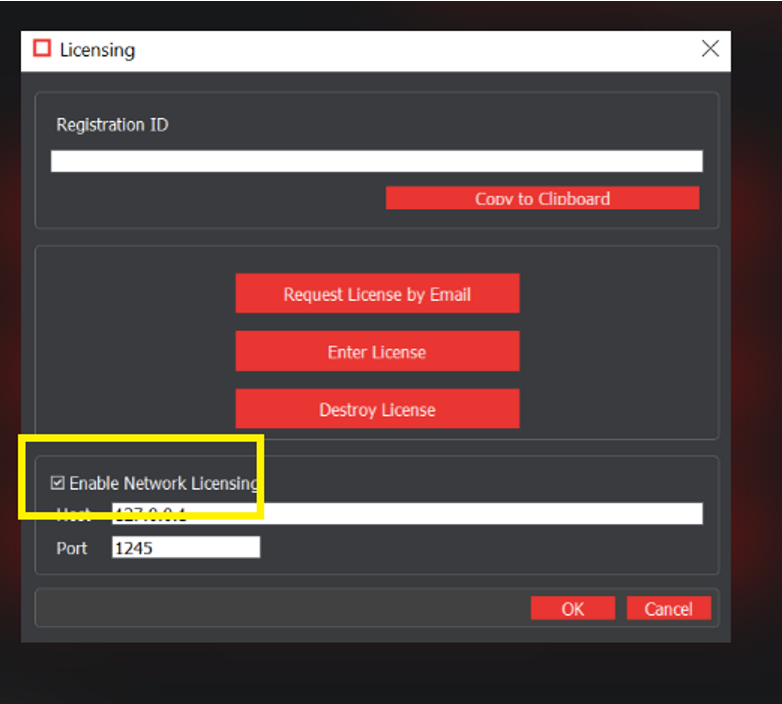
If after unchecking the ‘Enable Network Licensing’ box, the ‘Registration ID’ field still does not populate with letters and numbers, please do just reach out to support@globalvision.co for assistance.
