Loading two Master files for comparison to a single sample file
SoftwareGlobalVision Desktop - Software version 5.0 and later
As seen in GlobalVision web, the ability to load two master files (to compare to a single sample file) is visible on the loading page.
GlobalVision desktop offers that same function, however, the ability to load two master files can only be done using the File menu.
How to load two master files for inspection
With GlobalVision desktop loaded click on the File menu and select Load Master
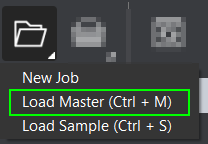
Once the master file is loaded repeat the process once more (File → Load Master) the second file will be appended to the original file.
