How to save a scanned image file using GVD
Information: The customer wants to know how to save a scanned image file in GVD.
Login to GVD.
Scan the sample using Next Image or Epson scanner.
Once the file is loaded in the sample panel as seen below, look for the down arrow in the lower right corner and click on it.
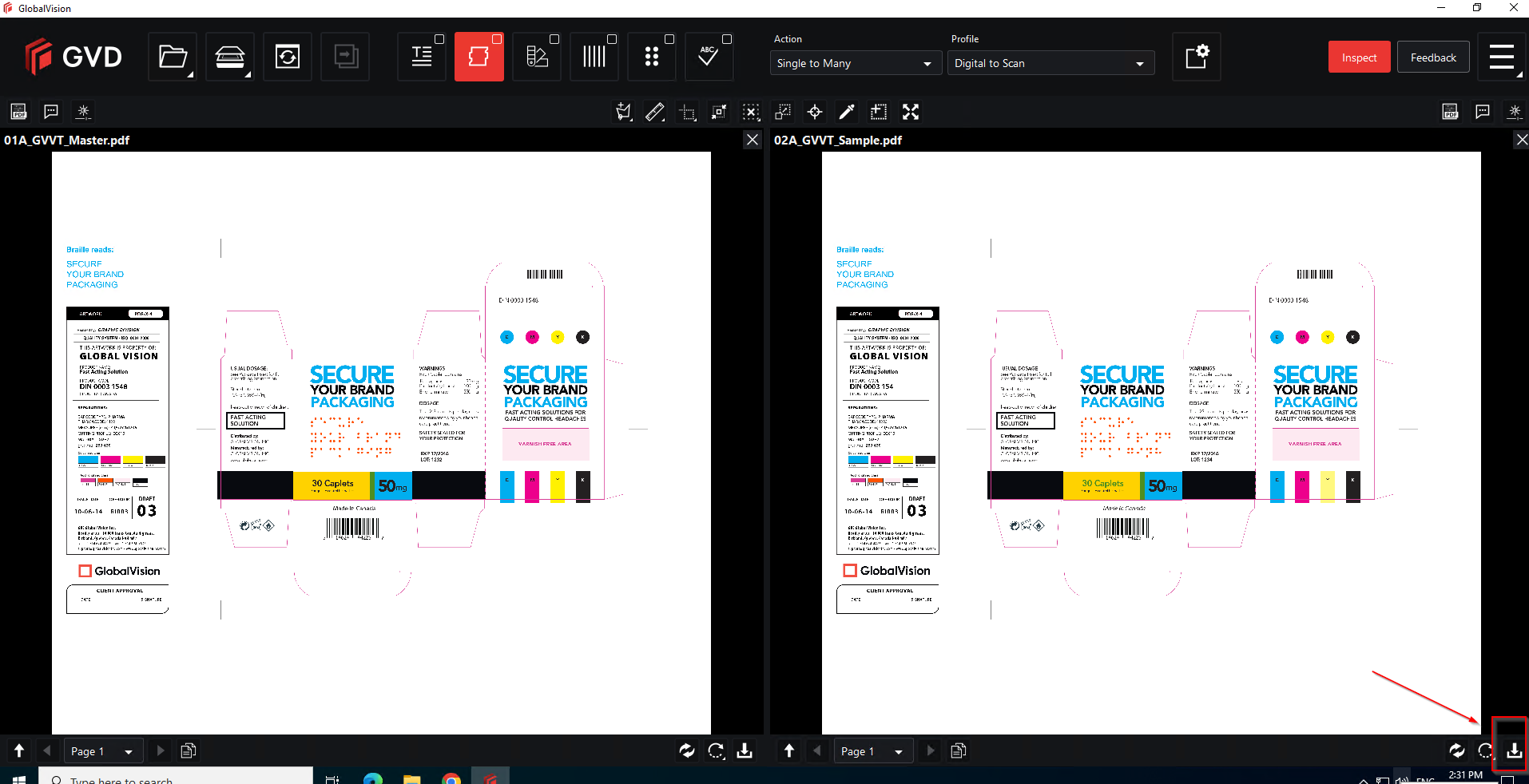
Please note that the down Arrow may appear on the top as seen below in the versions of GVD 5.9 and older.
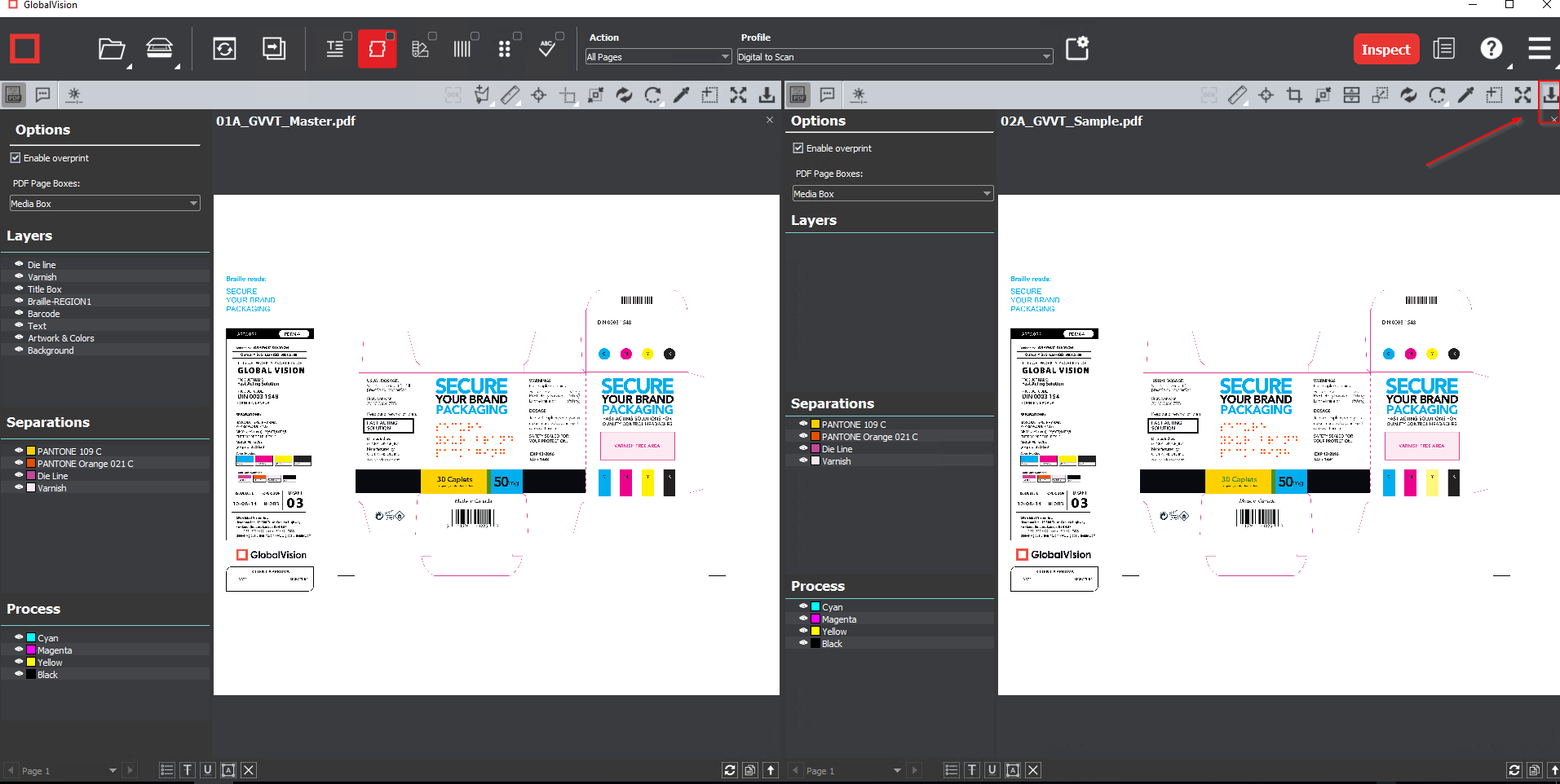
4. Another window will appear asking you to save the file. You can save the file to your desktop and make sure that the file extension is .tif.
Please feel free to email support@globalvision.co if you have any additional questions. We are happy to help!
