How to Check What Modules are Licensed for GVD 5.9+
Question: How do I determine what modules are licensed for GVD 5.9 and onwards?
Answer:
Select: Menu > Administrator > User Manager.
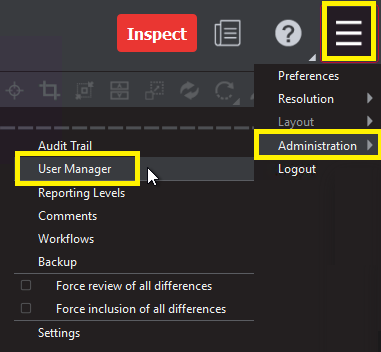
The license information will be displayed, featuring either an OFF/ON keyword beside the module and/or add-on information depending on if the module and/or add-on is enabled or not. The OFF keyword means that the module/add-on is not enabled and the ON keyword means the module /add-on is enabled.
An example is shown below, where the modules and add-ons display either the OFF/ON keyword, depending on if they are enabled along with the license or not.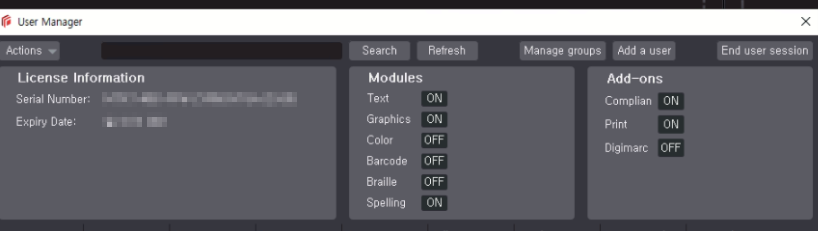
Please feel free to email support@globalvision.co if you have any additional questions. We are happy to help!
