GVD Docuproof - Error message "User is not authorized to use this application"
Issue: I am getting the following error after installing Docuproof on a new computer. Login “User is not authorized to use this application”
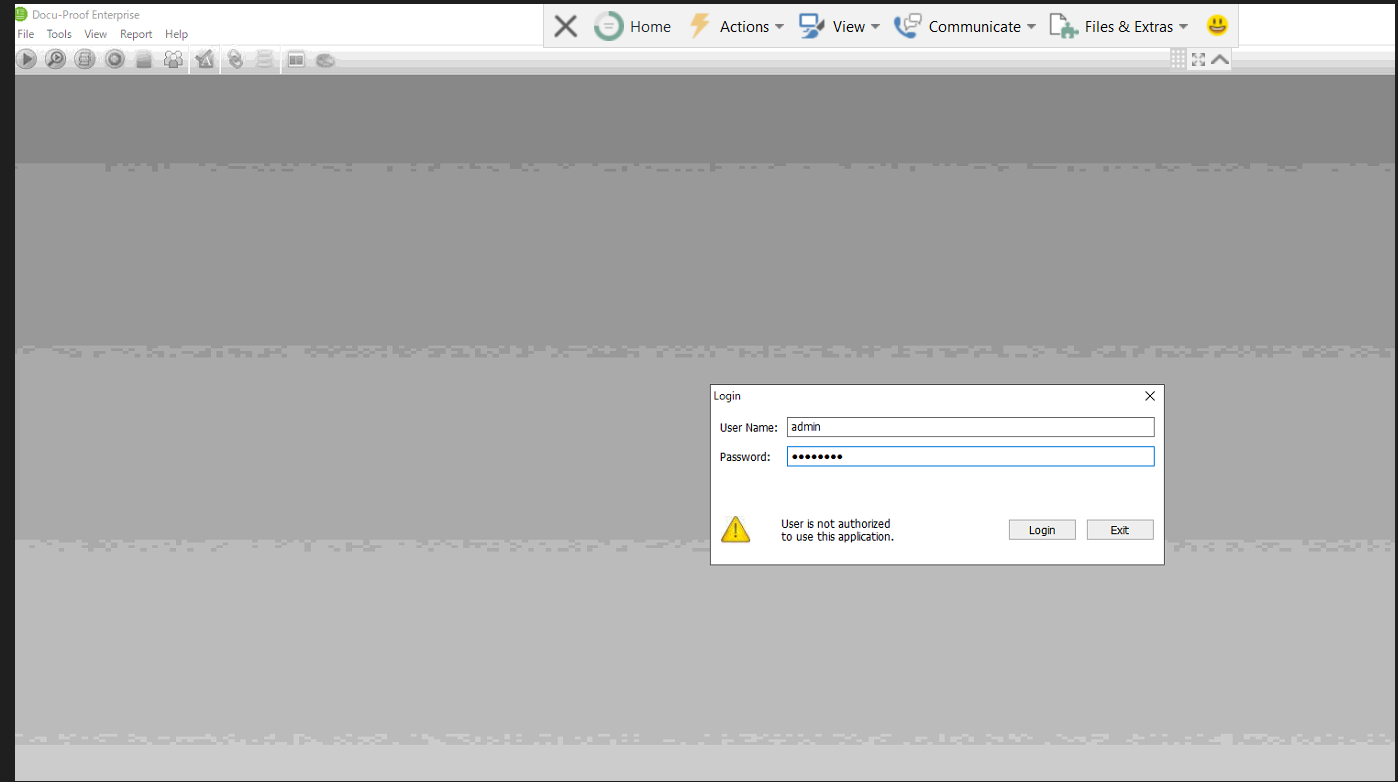
Resolution:
Login to Synergy Admin with the default credentials.
Once logged in, select the user as seen below, it has the “User” option unchecked.
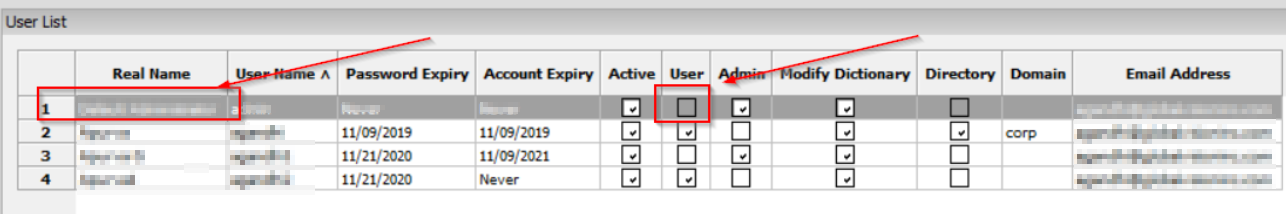
3. After the change is made, edit the user to verify that there is a check in the box beside “Regular”.
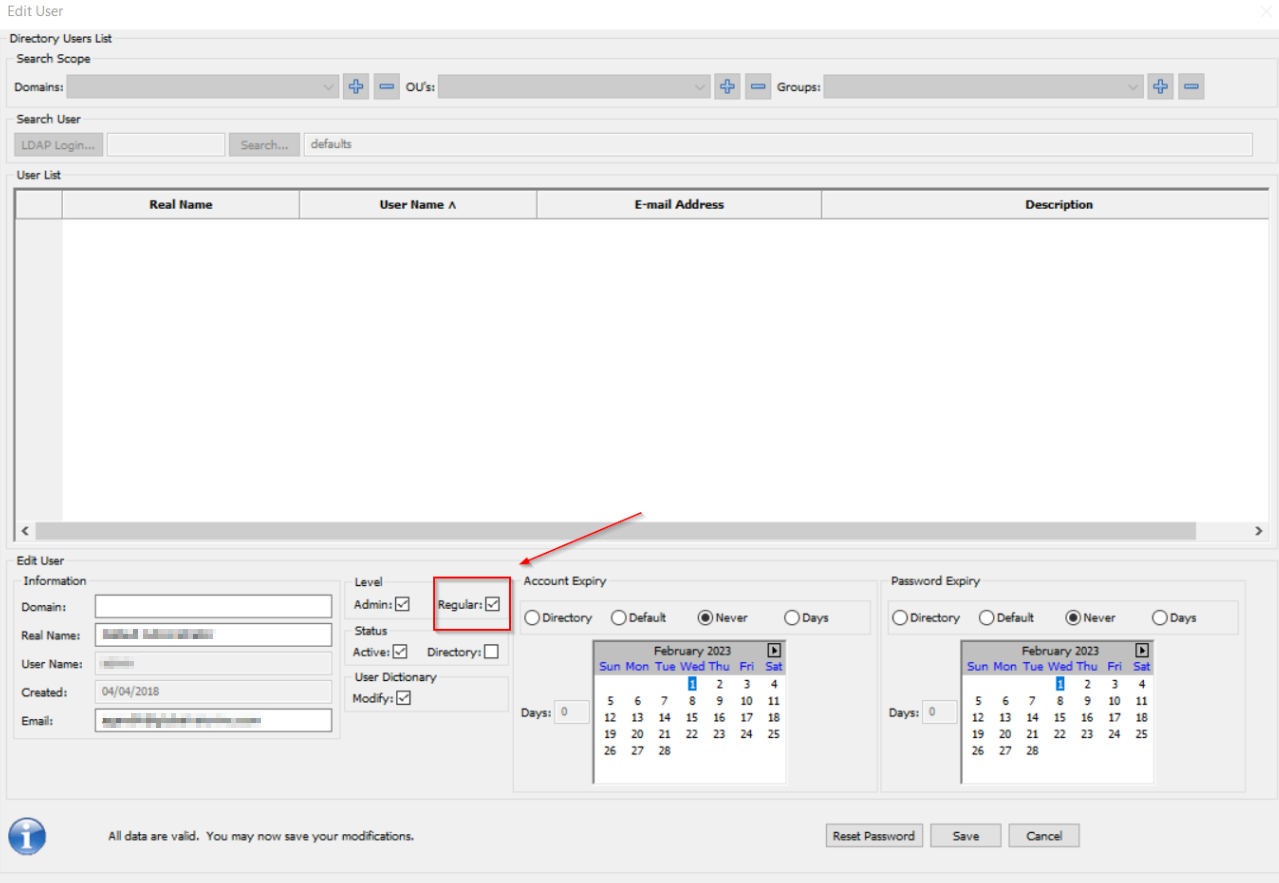
4. Now this user was able to log in to Docuproof.
Please feel free to email support@globalvision.co if you have any additional questions. We are happy to help!
