GVD cannot find any braille using scans from an Epson scanner
Problem: I am using an Epson scanner and trying to run an inspection of the braille validation package.
When I click on Inspect in GlobalVision, the software is not seeing any braille (unable to find the braille).
Solution:
Please open the Epson Scan system. Make sure the Dust Removal and Backlight Correction are turned on. (The Dust Removal by itself also helps solve the issue).
After changing the setting please scan the sample again and inspect the braille.
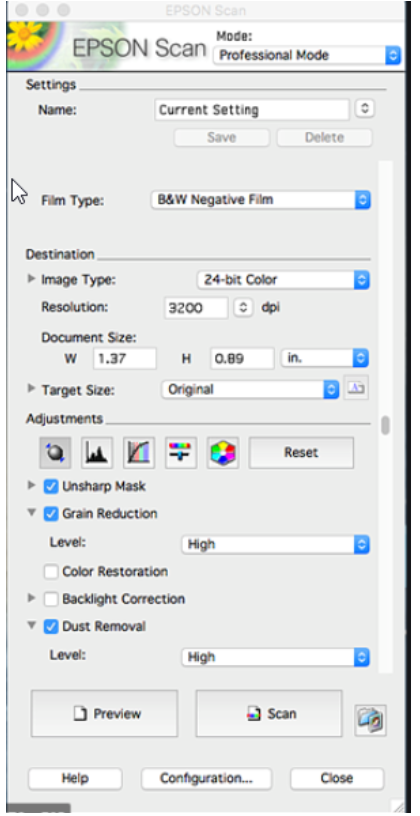
Please feel free to email support@globalvision.co if you have any additional questions. We are happy to help!
