Finding Postgres path on PC (GVD 5.7+)
Question: How can I determine where Postgres is located on my PC?
Answer:
If the Postgres service is currently running, one of the easiest ways to find the location of Postgres on your PC would be to:
Click on the 'Start' icon or click into the search bar beside the start icon, as shown in the image below.
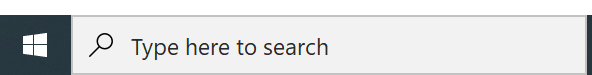
Type ‘Services’ and click the ‘Run as administrator' button on the right-hand side, as shown in the image below, highlighted in red. This opens the ‘Services’ window.
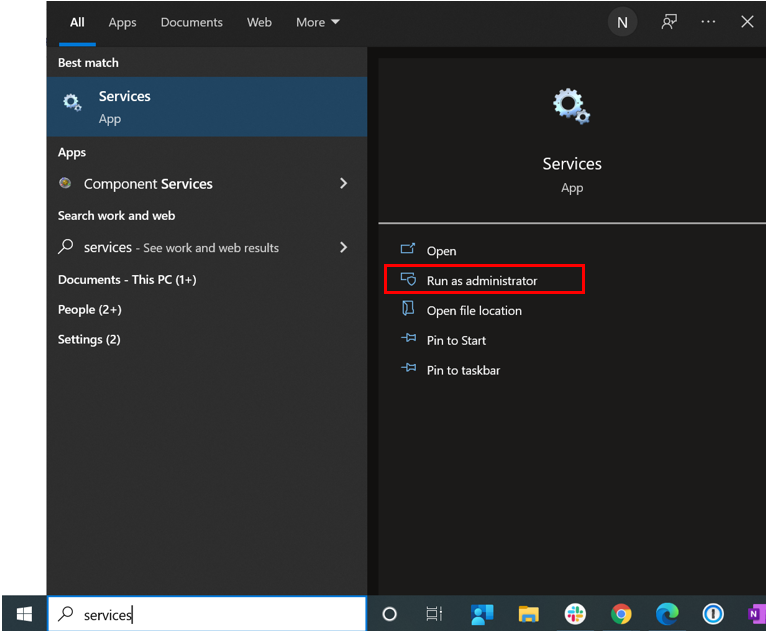
Scroll through the services until you find the ‘Postgres’ service. Right-click on the service and select ‘Properties’, as shown in the image below, highlighted in red.
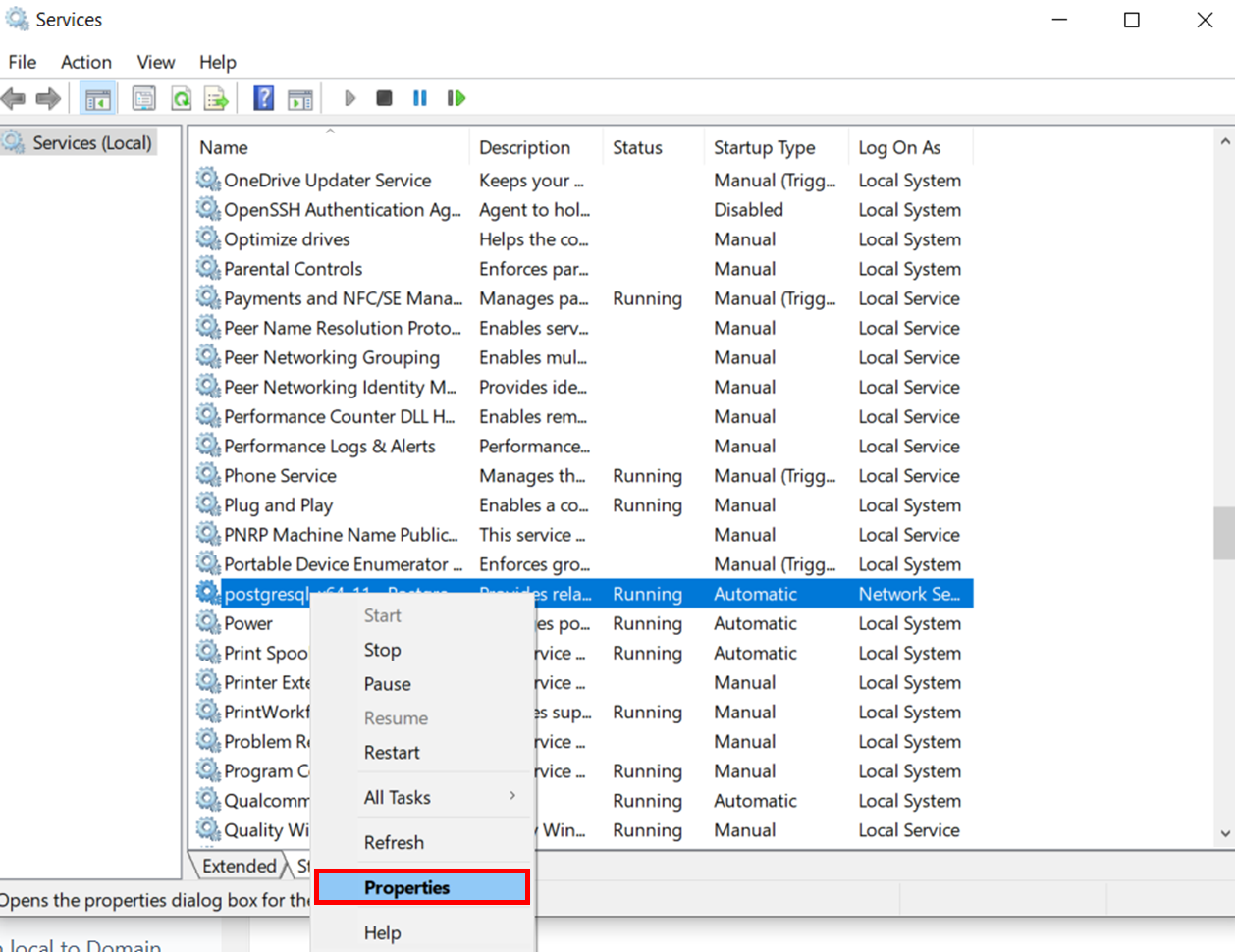
Under the ‘Path to executable' sub-heading, the path to the application file is shown, this is highlighted in red in the image shown below. This path may then be copied to the clipboard and used in File Explorer to navigate to the application.
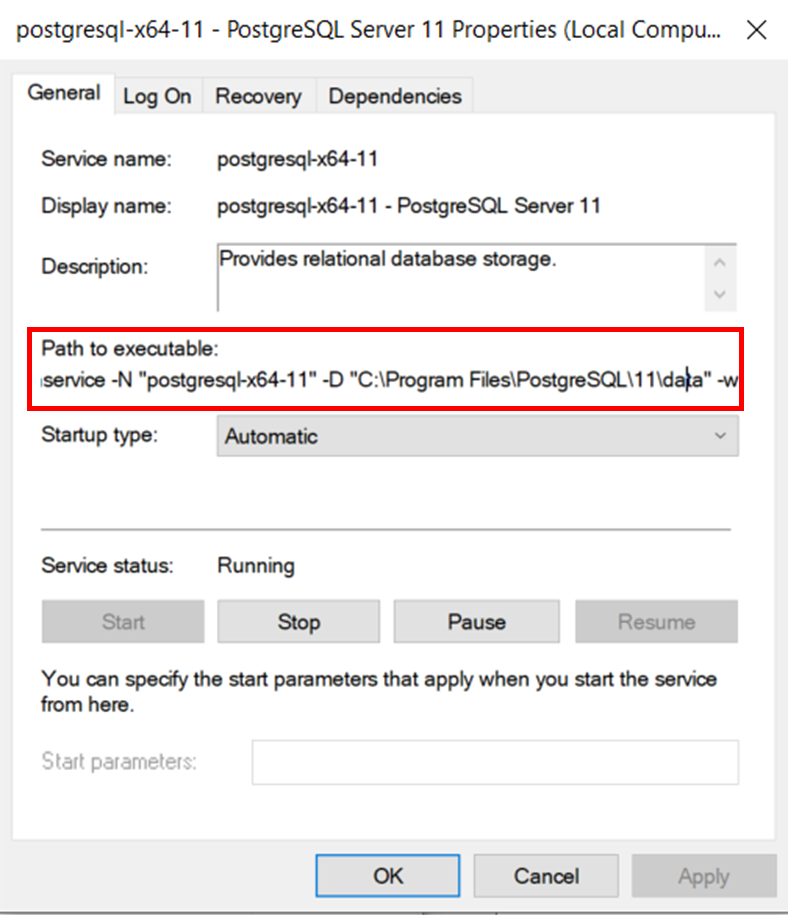
Please do just contact support@globalvision.co for assistance, if you encounter any challenges with navigating this service.
