Error Message: Your License was revoked, the application will now exit
Question: While trying to use the GVD application to run an inspection, I got an error message telling me that my License had been revoked. What do I do?
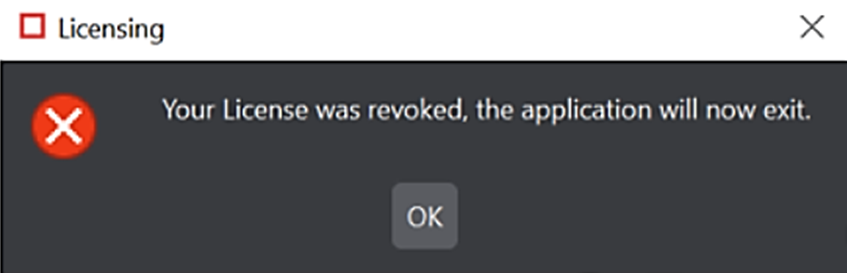
Answer:
While this is a fairly uncommon issue, it may occur for domain GVD accounts.
If it does in-fact occur, please try the following:
Begin by verifying with your respective IT professionals; the privileges associated with the domain user accounts. Power-user privileges are normally required for domain accounts in order to abolish these errors.
Check that the user’s name does not have any special characters such as é, ñ, ó…etc. To resolve the issue, replace the special character with a nonspecial character. For example, Rosé should be entered as Rose. Señorita should be entered as Senorita.
If the error persists, please contact support@globalvision.co for assistance.
