Database Error on MySQL - Error Inserting Report into Database
There is a known issue with GlobalVision and MySQL databases. When users try to ‘View’ or ‘Save’ a report after completing an inspection, the following error message appears:
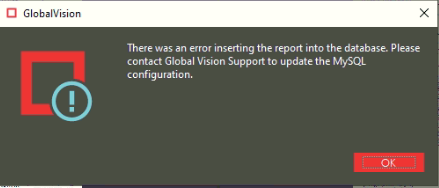
<<There was an error inserting the report into the database. Please contact GlobalVision Support to update the MySQL configuration>>
The cause of this error is that the tables inside the MySQL database are too large to enter any more values. Frequently the table, ‘gve_reports’ has many rows and can no longer accept any more entries.
It can be because that particular inspection report was too large for the database
Resolution:
If the issue occurs because of the first reason, the report table from the database needs to be truncated from the database.
Only an authorized GlobalVision technician should perform the task. Please reach out to Support support@globalvision.co to perform the taskUnchecking the “Thumbnail” option before generating the report reduces the size of the report significantly and can bypass the error.
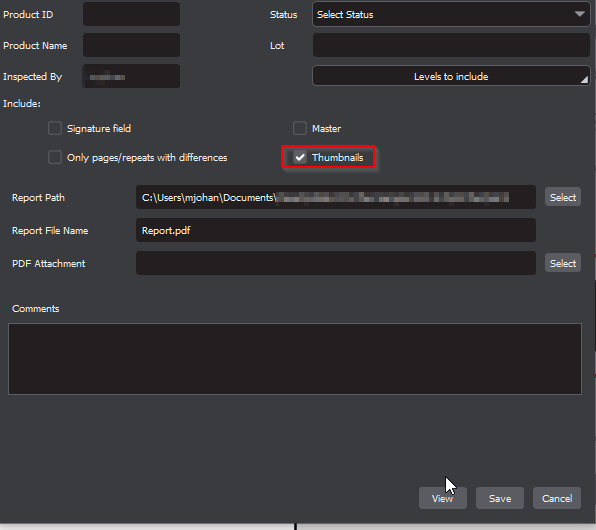
Please feel free to email support@globalvision.co if you have any additional questions. We are happy to help!
