Changes to the 'About' Window
Question: My ‘About’ window looks different on GVD 5.8+ compared with GVD 5.7.1. Is this normal?
Answer:
The ‘About’ window on GVD 5.7.1 and prior does indeed look different from the ‘About’ window on GVD 5.8+. The major changes include, but are not limited to, how the licensed/enabled module information is presented.
GVD 5.7.1 and prior
The GVD versions 5.7.1 and below had the information of all the licensed modules and or add-ons displayed on the ‘About’ window, as per the image shown below.

GVD 5.8+
From GVD 5.8 onwards, the ‘About’ window displays the licensed modules and/or add-ons in a more condensed form as per the image shown below.
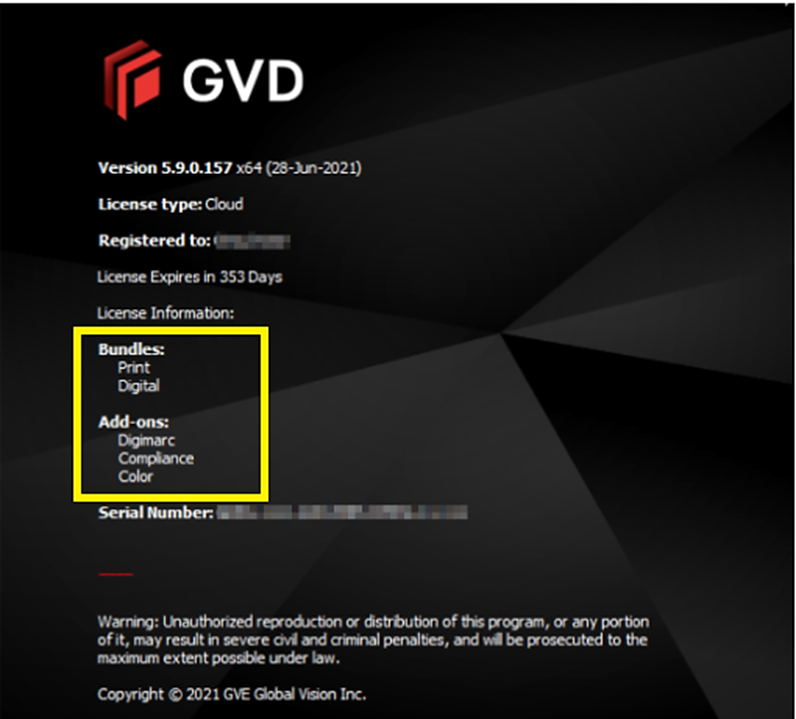
There are currently 4 types of bundles:
Print - which includes ‘Graphics’, ‘Barcode’ and ‘Print’ inspections.
Graphics - which includes ‘Graphics’ and ‘Barcode’ inspections.
Text - which includes ‘Text’ and ‘Spelling’ inspections.
Digital - which includes ‘Graphics’, ‘Barcode’, ‘Braille’, ‘Text’ and ‘Spelling’ inspections.
NOTE: If one of the constitutive items of a particular bundle is missing, the bundle will not appear in the ‘About’ window. An example is shown below where a license was provided with ‘Graphics’, ‘Braille’, ‘Text’ and ‘Spelling’ modules enabled but no ‘Barcode’ module. As a result of this, ‘Digital’ will not appear as a bundle.

Please feel free to email support@globalvision.co if you have any additional questions. We are happy to help!
