Backing-up database on GVD (5.7+)
Question: How do I successfully backup my database on GVD 5.7+?
Answer:
To backup your database on GVD 5.7+, please consider the following steps:
Login to GVD using the administrator (admin) credentials.
Navigate to the hamburger-looking icon, highlighted in green in the image below.

Select Administration → Backup, as in the image shown below.
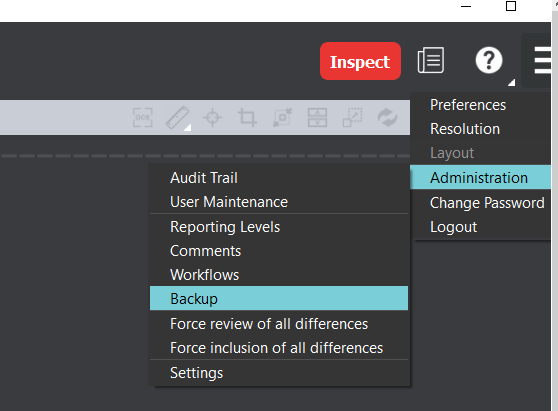
Choose ‘Export’, highlighted in yellow in the image below. This opens a ‘Save As’ pop-up window on the respective OS’s file management system.
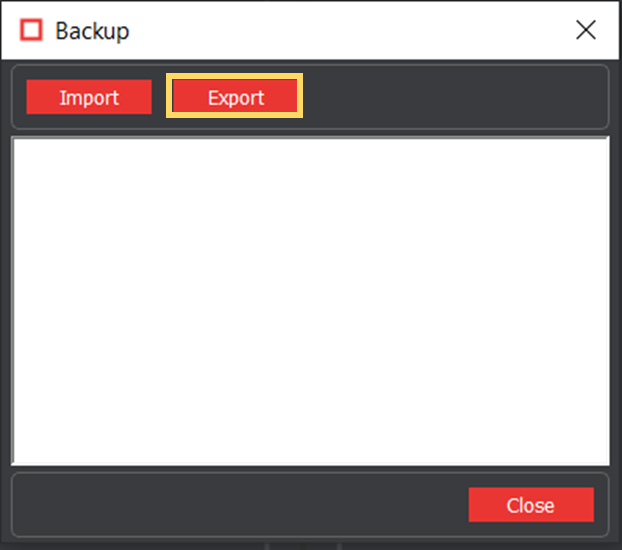
Name and save the export file at any location of choice.
Please do just contact support@globalvision.co if you require assistance with this procedure.
