Use fonts that support Unicode
Risk
Character corruption may occur when transferring text to a PDF file.
Issue
Not all fonts support Unicode encoding.
Example
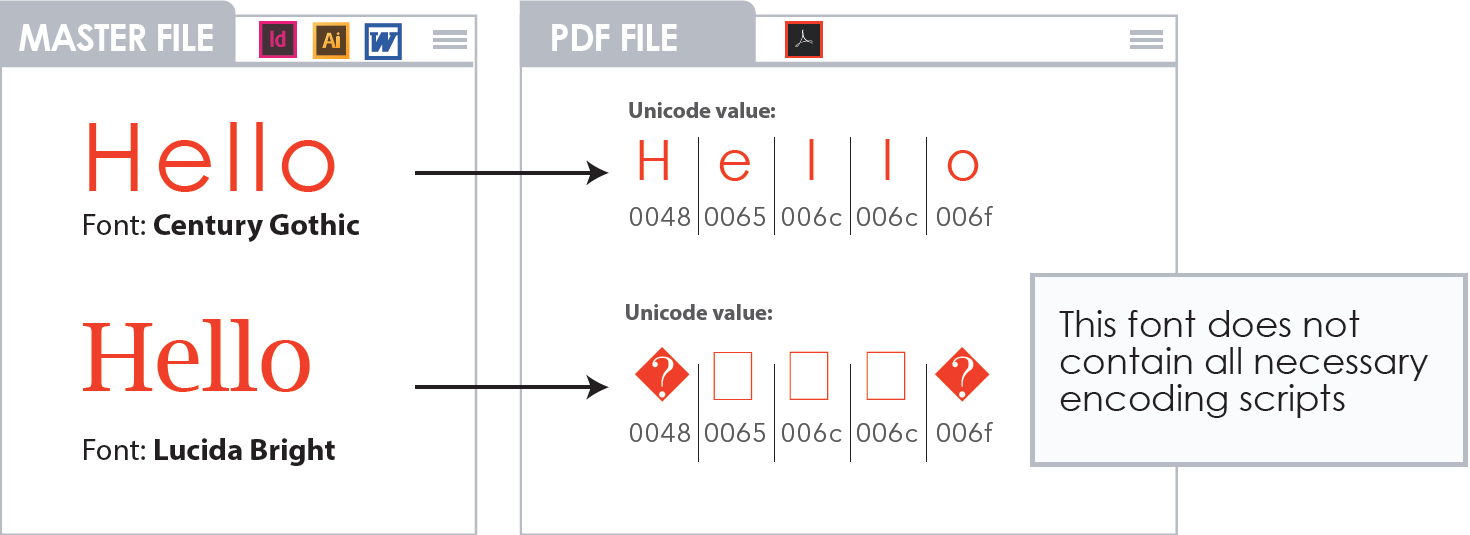
Solution
Do:
✅ Use fonts that are Unicode-based.
✅ Standardize on fonts throughout the supply chain.
Don’t:
❌ Use bitmap (screen) fonts.
Tips
The following steps detail how to identify Unicode characters:
Microsoft Word:
Select the character in question.
Press ALT+X to display its Unicode value.
Adobe Illustrator and InDesign:
Go to the Type menu and select Glyphs.
Click on the character in question to display its Unicode value.
