Locating Workstation System and OS Information on Windows OS
Question: How do I locate the System Information for my workstation PC?
Answer:
An important bit of information before installation and/or for troubleshooting an application issue is knowing the specifics of the system being used, below are steps on how to find that information and easily share it.
Finding the information
Click on the Start button (Windows logo) typically at the bottom left of your screen.
Type the word 'About'.
Windows should offer a suggestion titled ‘About your PC’, as shown in the image below.
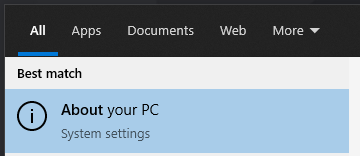
Click on the suggestion.
A new window will open providing you the system specifications under the heading 'Device specifications' as well as the version of the windows operating system being run, under the heading 'Windows specifications', as per the images shown below.
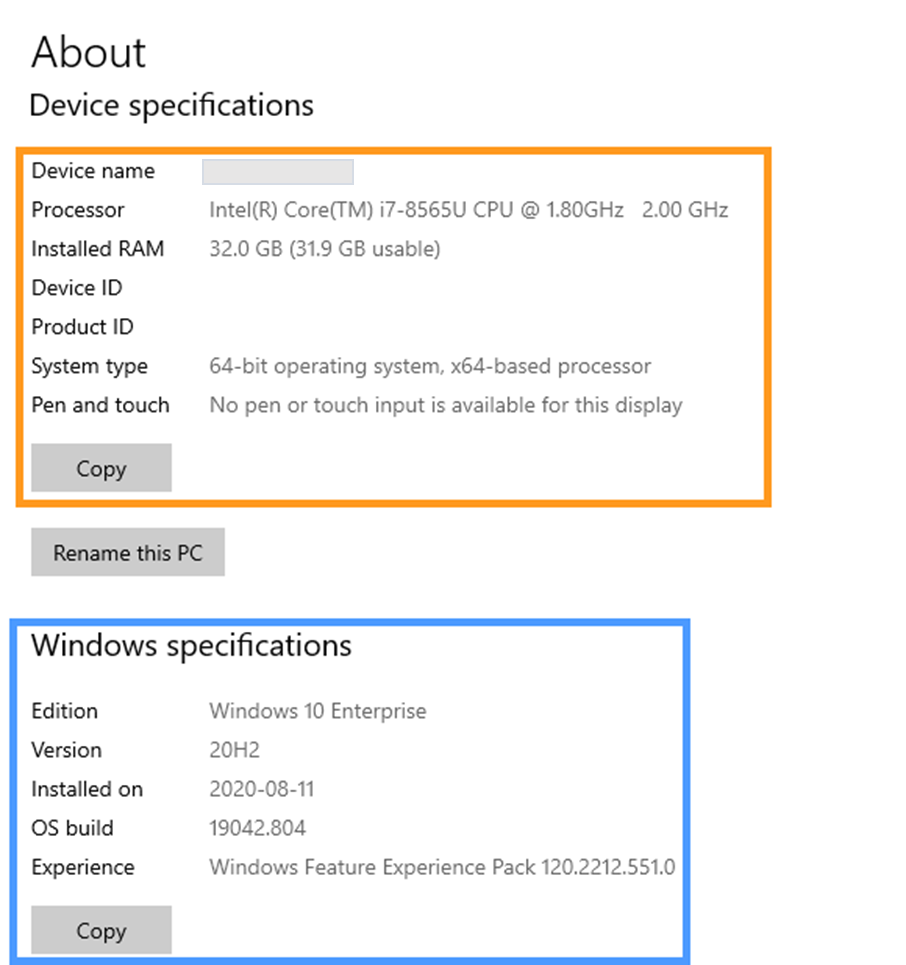
Clicking the ‘COPY’ button below each of the subheadings will copy the information above it to the clipboard, thus, allowing you to easily share it with others
