How to back up customized profiles and the database for GVD Versions 5.7.0+
Question: How do I back up customized profiles for GVD Versions 5.7.0+?
Answer:
Go to C:\ProgramData\GlobalVision\ and make a copy of the Setups and Barcode folder. This is where their customized profiles are located.
Back up the database that contains Users, audit trails, and reports. Login to GV Desktop using admin credentials.
Choose Administration

Choose backup:
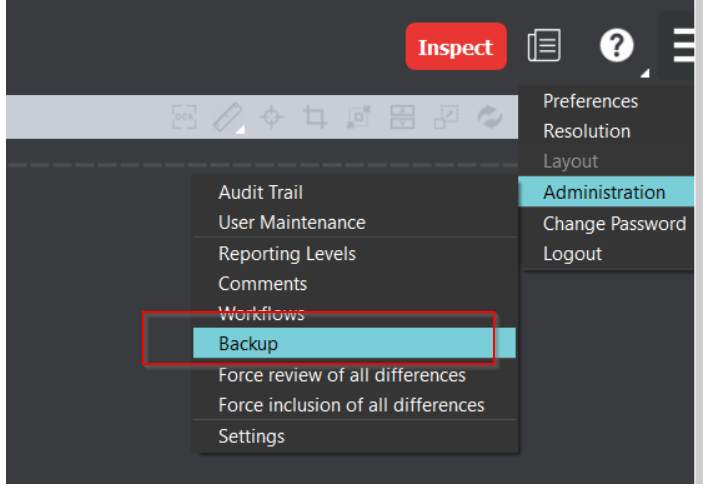
Choose Export:
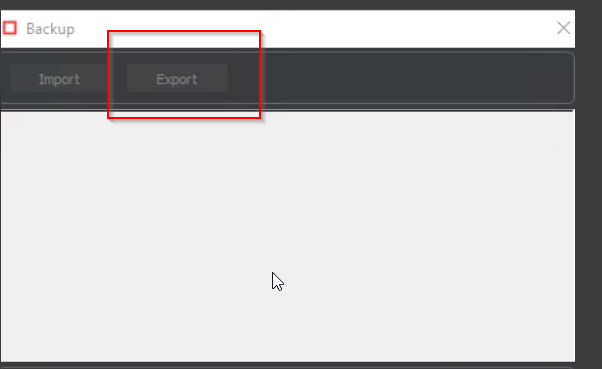
Save the file anywhere on the computer.
We recommend backing up the customized profiles when upgrading as good practice but it is not required.
For assistance, please contact support@globalvision.co
