Error Message: “Gvetextinspections Error - Error 123: the filename directory name or volume label syntax is incorrect.”
Article Title | Text Inspection Error “Gvetextinspections Error - Error 123: the filename directory name or volume label syntax is incorrect.” |
Type (Procedural / Informational /Troubleshooting) | Troubleshooting |
Software | GVD |
Software version | V5.7.X and below |
Problem:
When preparing files for Text Inspection, the error message "Gvetextinspections Error - (Error 123: the filename directory name or volume label syntax is incorrect.)” appears. See:

Note that having the following Pre-processing windows appear periodically when preparing the Master and Sample files for inspection is a good indication that you should proceed with the suggested resolution.
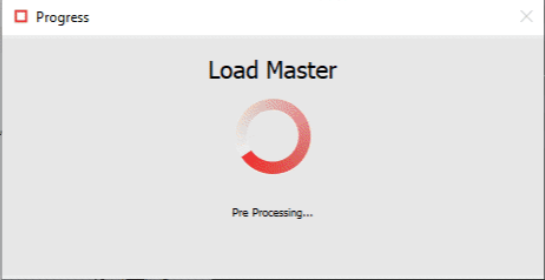
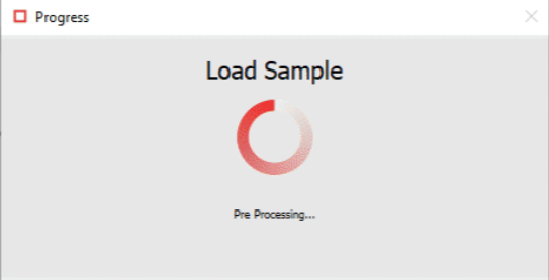
Resolution:
This issue is usually caused by a specific feature in the system preferences. Go to Preferences > “Text and Spelling Inspection” and uncheck “Preload files for text comparison”:
After ensuring that the checkbox is unchecked, the issue is resolved.
