AutoVal for GVD 5.12.1
AutoVal is an amalgamation of Automated Validation testing.
AutoVal is a test automation tool used to validate Globalvision, which we use both internally and in customer environments. We use it primarily for our GVD product.
What does AutoVal do?
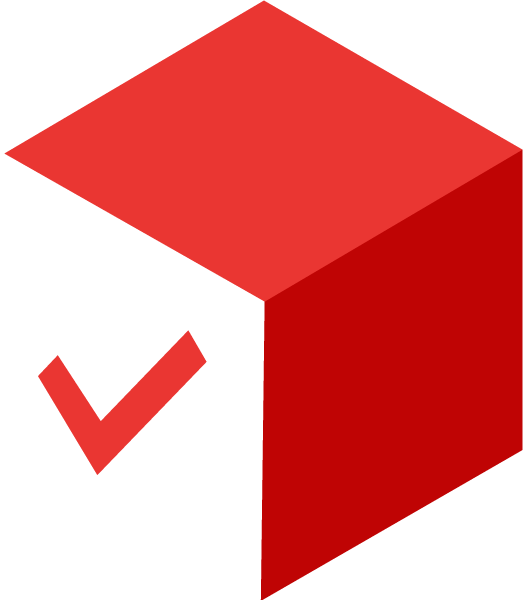
AutoVal Tests simulate user mouse and keyboard actions in the application UI to execute tests and assert the results in a fraction of the time it would take to perform manually. In addition, they collect and log vital performance data for analysis, if required.
AutoVal will also produce a complete set of Validation Documents that are populated post-execution with the results and evidence of the test executions.
When to use AutoVal?
AutoVal Testing is used for customer validation testing, to ensure a speedy and accurate test result for our clients.
Why use AutoVal?
There are several advantages to executing automated testing in addition to manual testing when validating a desktop software release in a customer environment:
🦾 Consistency: Can be run consistently and repeatedly, ensuring that the software behaves the same way each time it is tested.
⚡ Speed: Can be run much faster than manual tests, allowing for a more efficient release process.
⚖️ Scalability: Can be scaled to cover a large number of test cases, making it easier to test the software thoroughly.
✅ Improved Accuracy: Can be designed to be very specific and accurate, reducing the likelihood of human error.
💸 Cost Effective: Can be run for a lower cost than manual tests.
As with everything, there are proper considerations to be made when using AutoVal:
Environment aspects: There may be occasional test failures as Automated tests are very environmentally sensitive, due to specific parameters that may be applied and not considered in the automation.
🧐 In such cases we perform these tests manually, along with other manual tests, to ensure all functionalities are working properly.
📚 We are working on minimizing these cases as much as possible, by gathering field data to mitigate such cases wherever possible.Customer Acceptance: Automated testing is new to our clients and requires some introduction before going forward with it.
💻 In case of any concerns, do reach out to us on our Support channels!
How to use AutoVal?
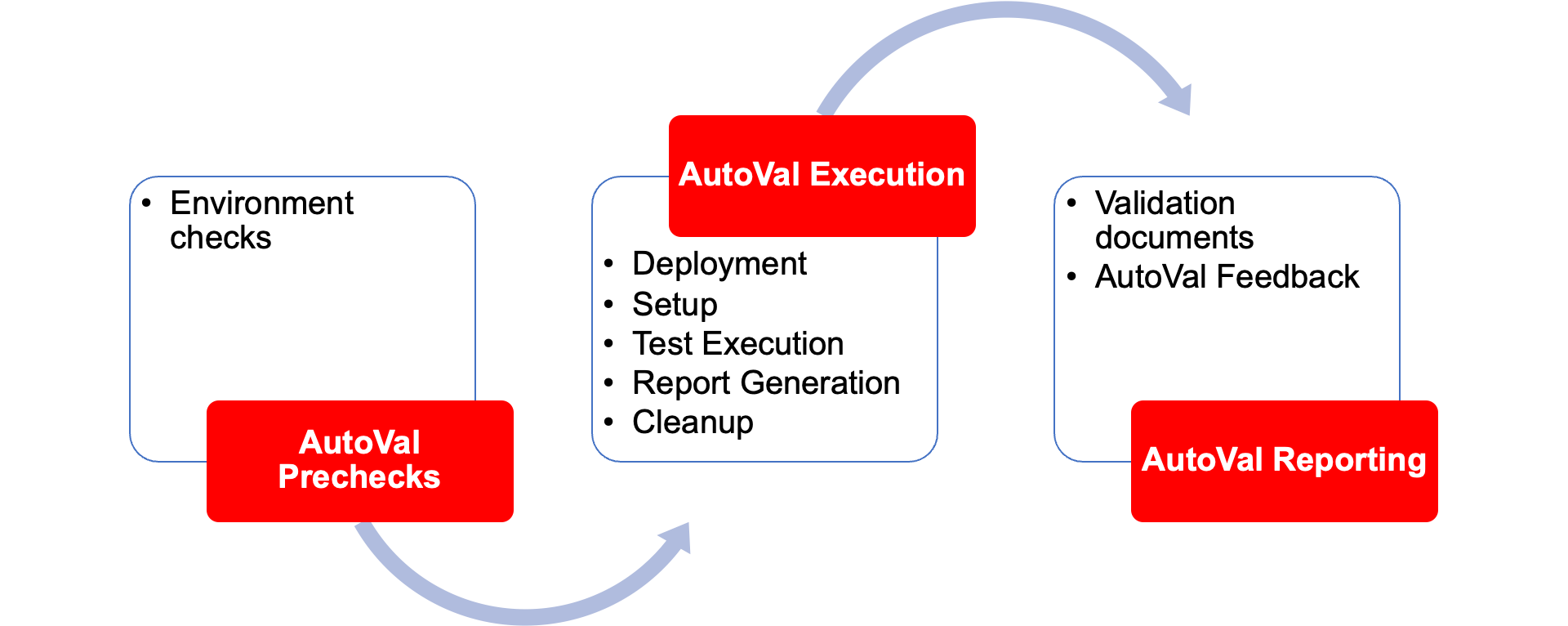
AutoVal Precheck
The environment has to meet specific requirements in order to execute AutoVal.
AutoVal Execution
Once the precheck is performed, the AutoVal Execution Workflow is performed.
AutoVal Reporting
Validation documents will be generated once the test execution is complete.
In case you have any concerns/questions about AutoVal or Validation in general, please reach out to us via your Customer Success Manager or our Support channels!
