User Account - User Cannot Get Past the Login Page
Authored by: Rosemarie Campos
Created: 15-Feb-2021
Article Title | User Cannot Get Past the Login Page |
Type (Procedural / Informational /Troubleshooting) | Procedural |
Software | Verify |
Problem: User enters in their login credentials and is returned back to the login page without any error messages.
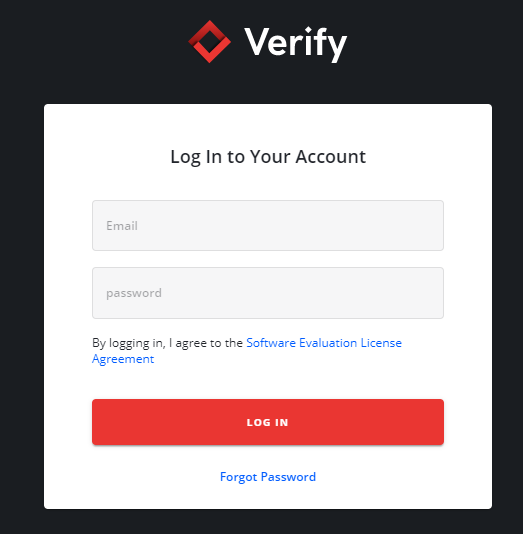
Solution: The browser Privacy and Security settings will need to allow cookies from the site
Open the browser and select the 3 dots on the top right of the window. Select Settings
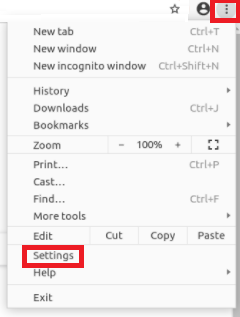
2. Scroll to the Privacy and Security Section and select Cookies and other site data
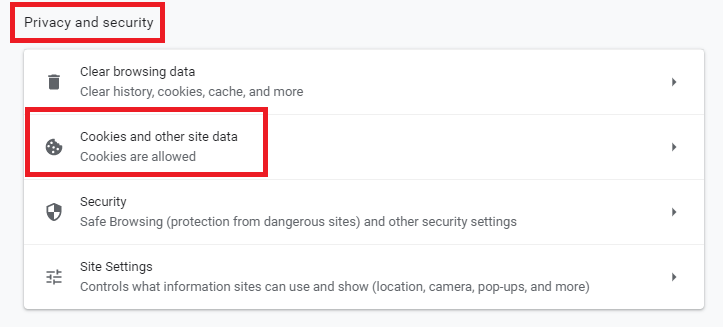
3. Scroll down to the Sites that can always use cookies and select Add
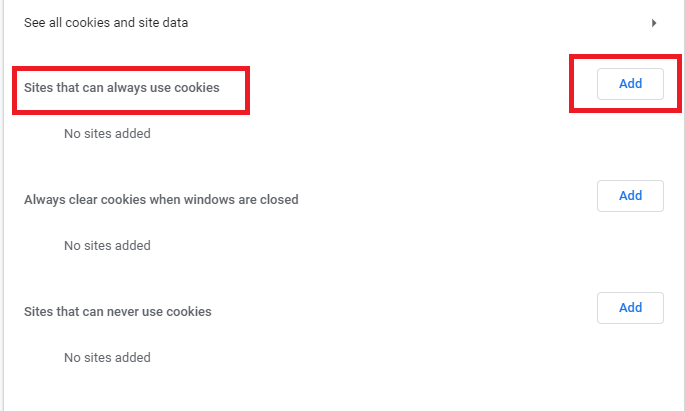
4. Enter the site. Place a check in the box Including third-party cookies on the site and click Add.
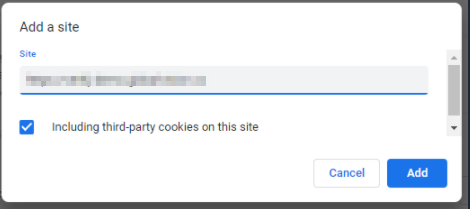
5. Relaunch the browser and enter the login credentials
