Upload Files for Inspection
Upload Files for Inspection
📌 API Reference: https://verify-api-docs.globalvision.co/
Uploading the files you wish to inspect to the Verify Cloud is the first step to complete an inspection.
This API accepts one file per request. For comparison inspections (graphics or text), upload the master and sample files in separate calls.
Maximum file size: 1GB.
Supported file types include:
DOC/DOCX
PPT/PPTX
PDF
XLS/XLSX
XML (new XML upload support, refer to section below for more details) - including SPL format support
PNG
JPG
JPEG
TIFF files
ZIP files (only containing SPL documents)
CSV
AI (in compatibility mode)
HTML
API Input
Here are the parameters you need to submit to the API to complete a file upload:
Parameter | API Parameter Example |
|---|---|
Query Param (required) File Name (string)
|
JSON
|
Body Param (required) File Archive
| 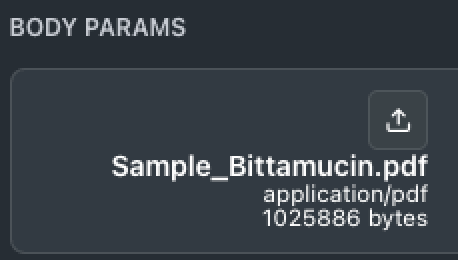
|
API Output
Inspection Result | API Output Example |
|---|---|
Document ID
|
JSON
|
