Supported Languages for Text Inspection
Question: What languages are supported when running a Text Inspection?
Answer: Text Inspection uses Unicode to identify differences. When running a Text Inspection, it will compare the Unicode on the New document to the Unicode on the Source document.
Therefore, if the documents have the Unicode embedded properly, any language can be support.
Read more about Unicode Standard in our Artwork Creation Guide
For example, Verify has flagged Comparator and Comparater as a change.
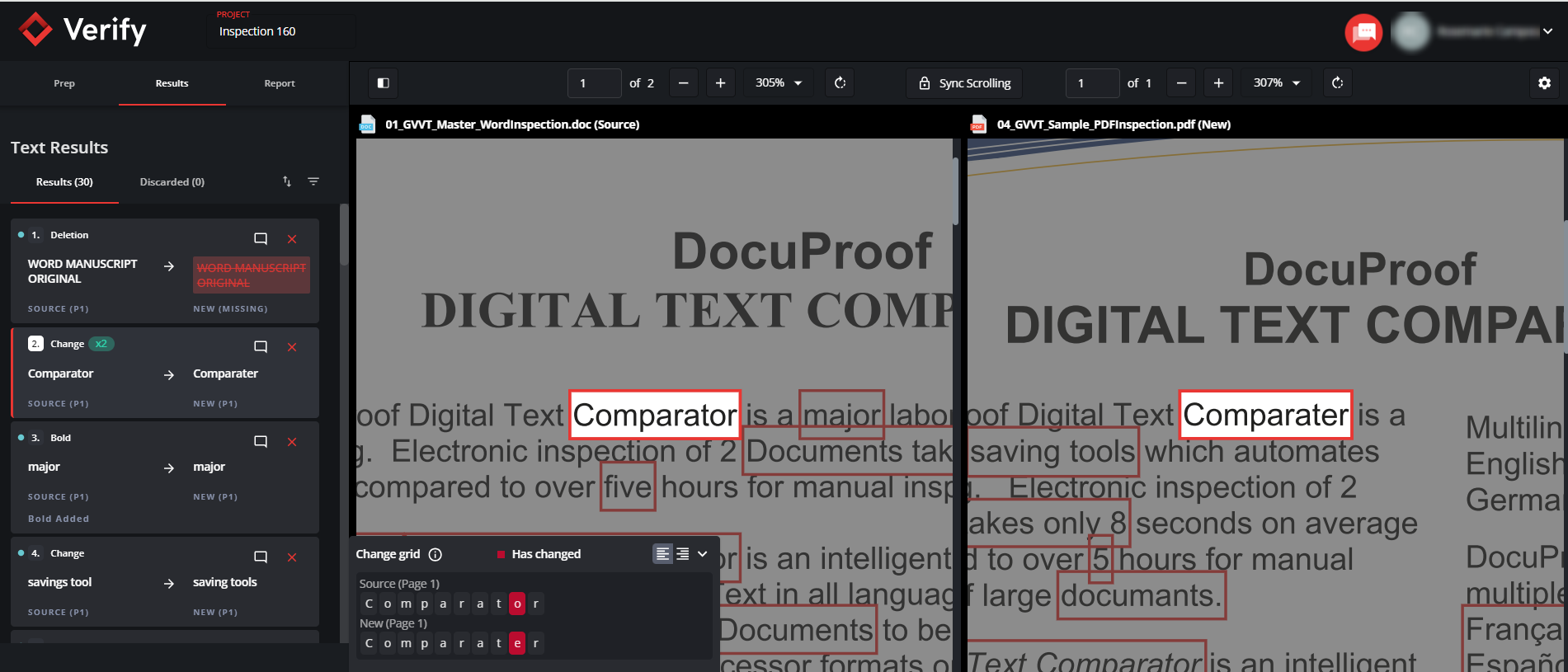
Using Word to expose the Unicode by highlighting the character and pressing ALT+X, we see that the Unicode is different:
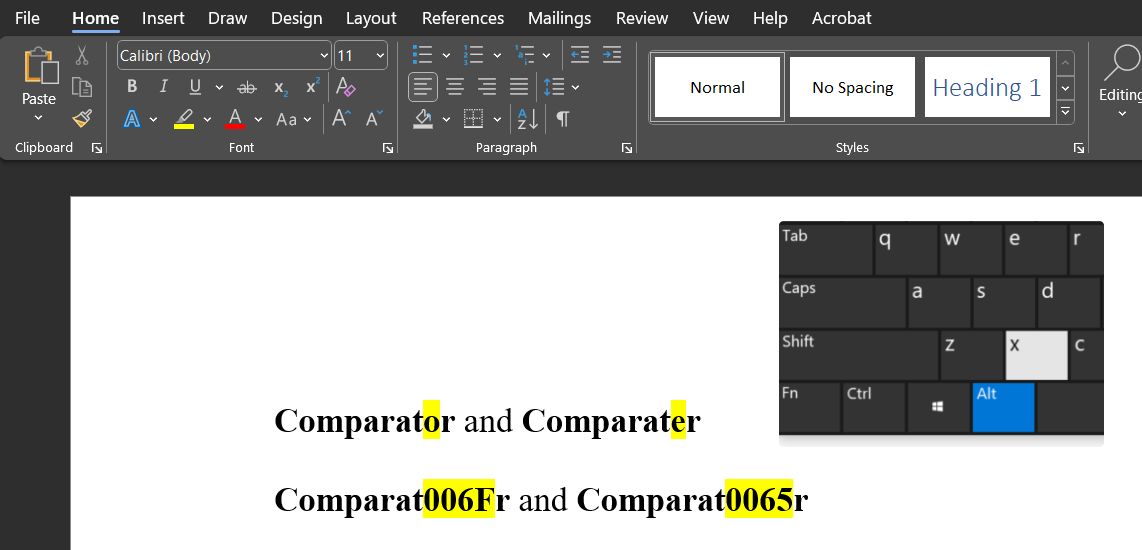
Please feel free to email support@globalvision.co if you have any additional questions. We are happy to help!
