Differences between Tenant Admin, Administrator, and User Roles
Question: What is the difference between the Tenant Admin, Administrator, and User?
Answer:
There are 3 Roles in Verify:
The Tenant Administrator is assigned when creating the tenant for the customer. The Tenant Admin can configure Single Sign-On (SSO), manage account information, view and edit team details, access audit trails, and manage custom dictionaries.
The Tenant Admin has access to:
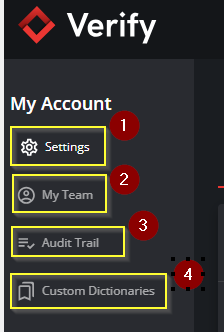
Settings - The Settings tab allows users to view/modify their account information.
My Team - The My Team tab consists of information on all currently available users including their name, roles, date joined, and current status in the system.
Audit Trail - The Audit Trail is a secure, computer-generated, time-stamped log that independently records the date and time of operator entries and actions.
Custom Dictionary - The Custom Dictionaries enable users to create a list for various set of words that should not be considered in Spelling inspections.
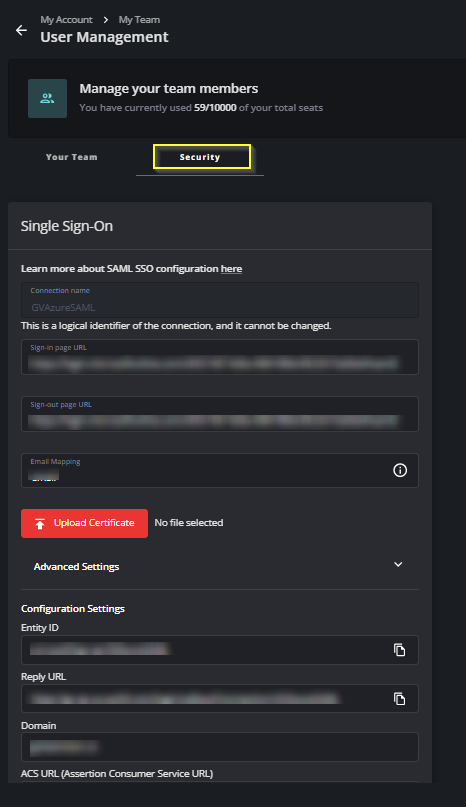
An Administrator role has similar access to the Tenant Admin but cannot configure SSO. Administrators can view the SSO connection but cannot save or update the information.
NOTE - There can be more than 1 Administrator. There is no limit to assigning the Administrator role in a Tenant space. For example, there could only be 1 Administrator or all licenses can be Administrators.
A User has the ability to upload files, run an inspection, and generate a report. They can also maintain their profile settings.
All 3 roles have the ability to run comparison inspections.
Please feel free to email support@globalvision.co if you have any additional questions. We are happy to help!
