Cannot Create a New Account
Issue: I am the Tenant Admin and have a license to assign but I cannot create a new account. I cannot find the “Add Team Member” button.
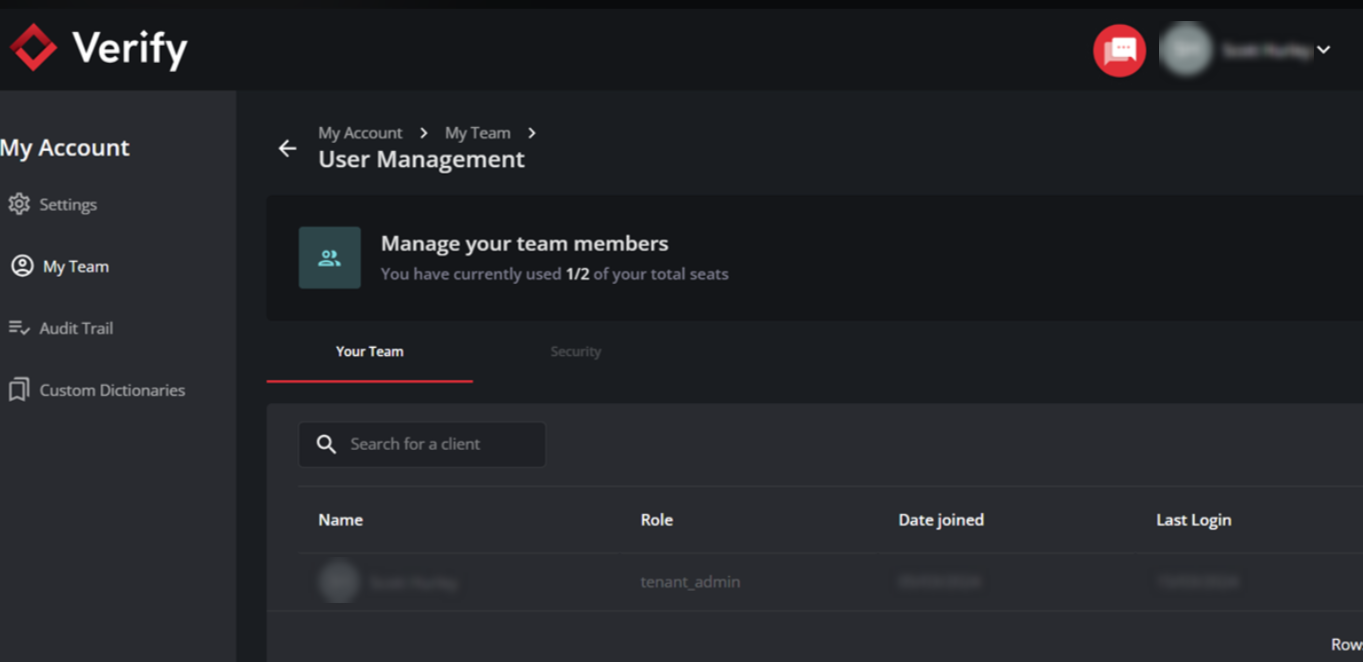
Resolution: The “Add Team Member” button is located on the far right side of the window and there can be 2 reasons why this cannot be seen.
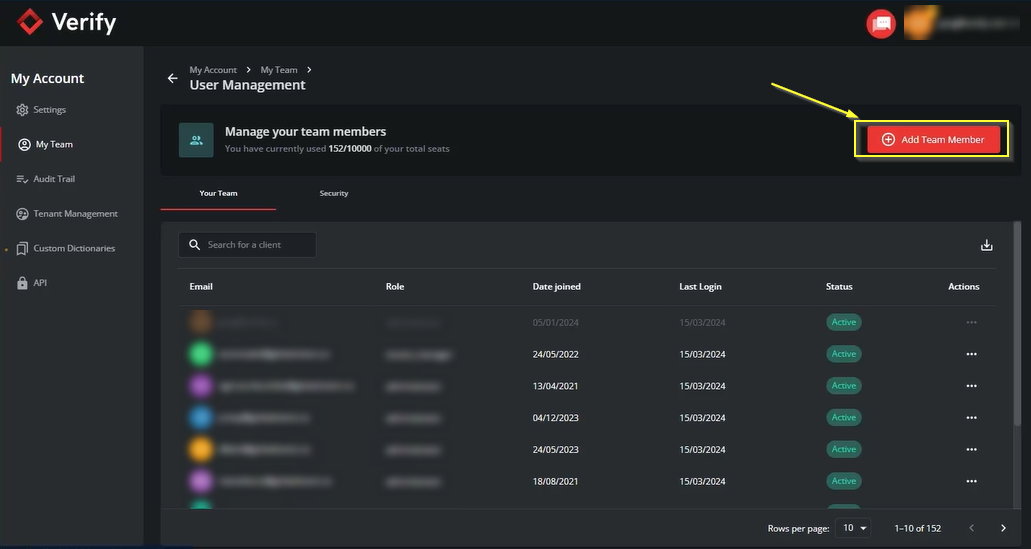
The browser window is not maximized and is not displaying the entire window. Please maximize the browser window by selecting the maximize icon at the top right of the window.
The zoom needs adjustment. Please zoom out. There are several ways to zoom out:
Keyboard short cut:
Press CTRL and Minus sign (-) key on Windows PC
Press Command and Minus sign(-) key on a Mac
Keyboard and mouse:
Hold down the "Control" button on your keyboard
Roll the scroll wheel backward
Web browser method:
Look for three vertical dots in the upper-right corner of your web browser
Within this menu, there's an option to zoom in or out. You can click on the minus buttons to zoom out on the view of your web browser
Please feel free to email support@globalvision.co if the issue persists. We are happy to help!
