Loading Files for Spelling Inspection
Loading files for Spelling Inspection
Click the Spelling Inspection icon on top of the toolbar to load and check live text for spelling errors.
The Spelling Inspection selection screen displays:
Click the Drop the file or browse button to select and upload the file you would like to check. Alternatively, drag and drop the desired file.
Click Upload File. The file loads in the Preview panel.
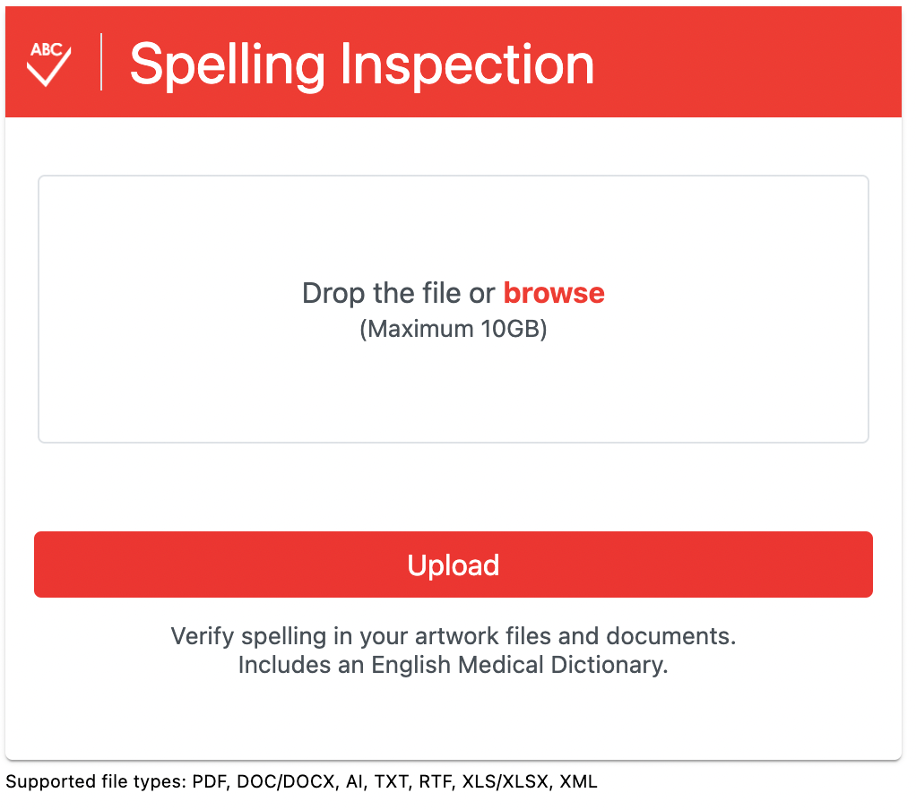
Making sure your files are inspectable
Spelling Inspection supports the following file types:
PDF, DOC/DOCX, AI, TXT, RTF, XLS/XLSX, XML
XML files with images can be checked by loading a zip that includes all the necessary files.
Note: It is recommended that you load files with a maximum file size of 200 MB.
