Loading files for Braille Inspection
Loading files for Braille Inspection
Click the Braille Inspection icon in the top toolbar to load a file and detect and translate Braille regions. The following screen displays:
Click the Drop the file or browse button to select and upload the file with Braille to translate.
Click Upload File. The file loads in the Preview panel.
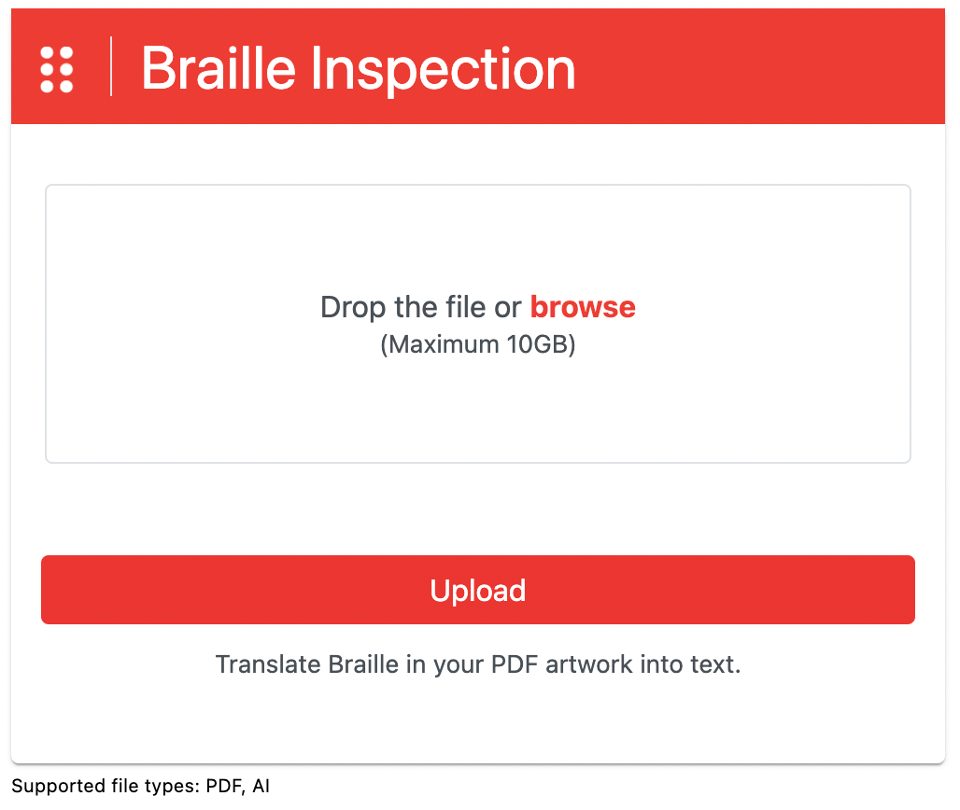
Make sure your files are inspectable
Braille Inspection supports the following file types:
PDF, AI
Note: It is recommended that you load files with a maximum file size of 200 MB. You can upload a multi-page file, but you must select one page at a time for inspection.
