Loading files for Notes
Loading files in Notes
Click the Notes icon in the top toolbar to load, review, and annotate a file. The following screen displays:
Click the Drop the file or browse button to select and upload the file that is to be annotated.
Click Upload Files. The file loads in the Notes.
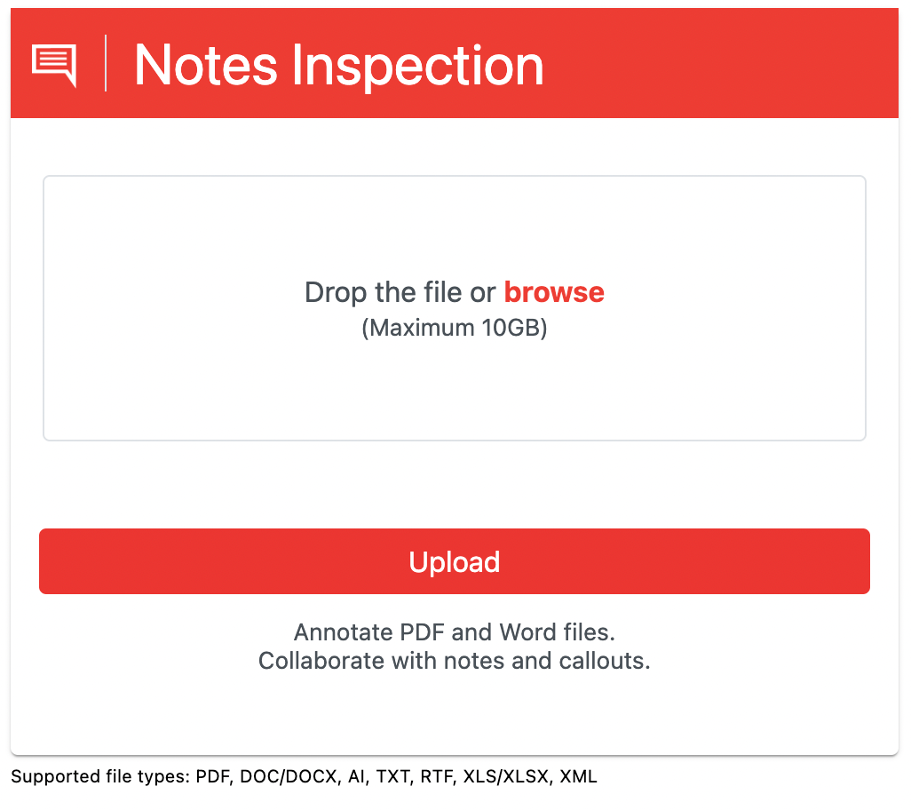
Making sure your file is reviewable
Notes support the following file types:
PDF, DOC/DOCX, AI, TXT, RTF, XLS/XLSX, XML
There is no limit on the number of pages that a file can have.
Note: It is recommended that you load files with a maximum file size of 200 MB.
