Loading files for Barcode Inspection
Loading files for Barcode Inspection
Click the Barcode Inspection icon on top of the toolbar in order to load a file, decode, and grade its barcodes. The following screen displays:
Click the Drop the file or browse button to select and upload the file that has barcodes to decode and grade. Alternatively, you can drag and drop the desired file.
Click Upload File. The file loads in the Preview panel.
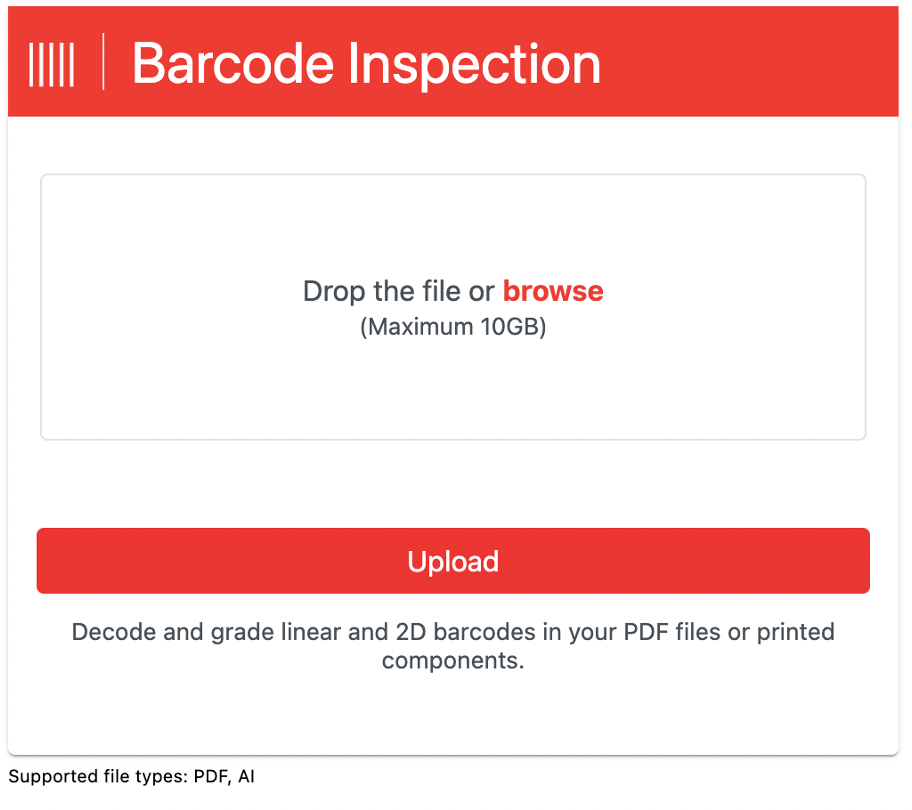
Make sure your files are inspectable
Barcode Inspection supports the following file types:
PDF, AI
Note: There is no maximum image size in Barcode Inspection, but it is recommended that you load files with a maximum file size of 200 MB.
You can upload a multi-page file, but you need to select one page at a time for inspection.
The following 1D barcodes are decoded:
Codabar, Code 11, Code 39, Code 128, GS1-128, Interleaved 2 of 5, MSI, Pharma Code (Rotated 0 and 180 degrees decode values), RSS/ GS1 Databar, RSS/ GS1 Databar Stacked, RSS/ GS1 Databar Limited, RSS/ GS1 Databar Expanded, RSS/ GS1 Databar Expanded Stacked, TelePen, EAN (13 Digits), EAN (8 Digits), UPC-A, and UPC-E. The following 2D barcodes are decoded: Data Matrix, GS1 DataMatrix, QR, and Micro QR.
