Combining Text Selection Tools
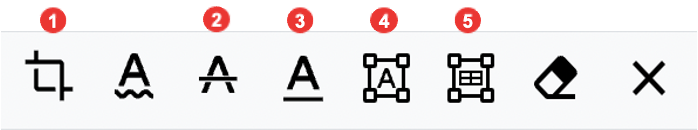
Text
Crop (1) and either Cross out Text (2) or Underline Text (3) can be combined. The cross-out or underline must be made within a cropped region.
Cross out Text (2) and Underline Text (3) can only be combined in the same file when canceling out one another. To cancel out a portion of text that's crossed out, underline it, and vice versa.
Table & ZoneCreate Table Zone (5) can also be combined with Crop (1), but the table must be in the cropped region. Only what's in the cropped region will be inspected (on the page in question). If the cropped region only contains the zoned table, only the table will be inspected.
Create Zone (4) can be combined with Crop (1) and Create Table Zone (5). A created zone must be located in a cropped region, while a created zone must be separated from a created table zone.
When Create Zone (4) and Create Table Zone (5) are combined, Text Inspection runs a full inspection. It inspects the non-zoned areas first, followed by the zones and then the table zones.
Combining both Text and Table & ZoneCross out Text or Underline Text (3) can be combined with Create Table Zone (5), but not Create Zone (4). When combining either with Create Table Zone, they must be used to select text outside the table.
