NextImage - Scanned file displays half an image
Problem: When using NextImage, the image appears as half of what was scanned.
As seen in the screenshot below the scanned sample file shows half the image of the master.
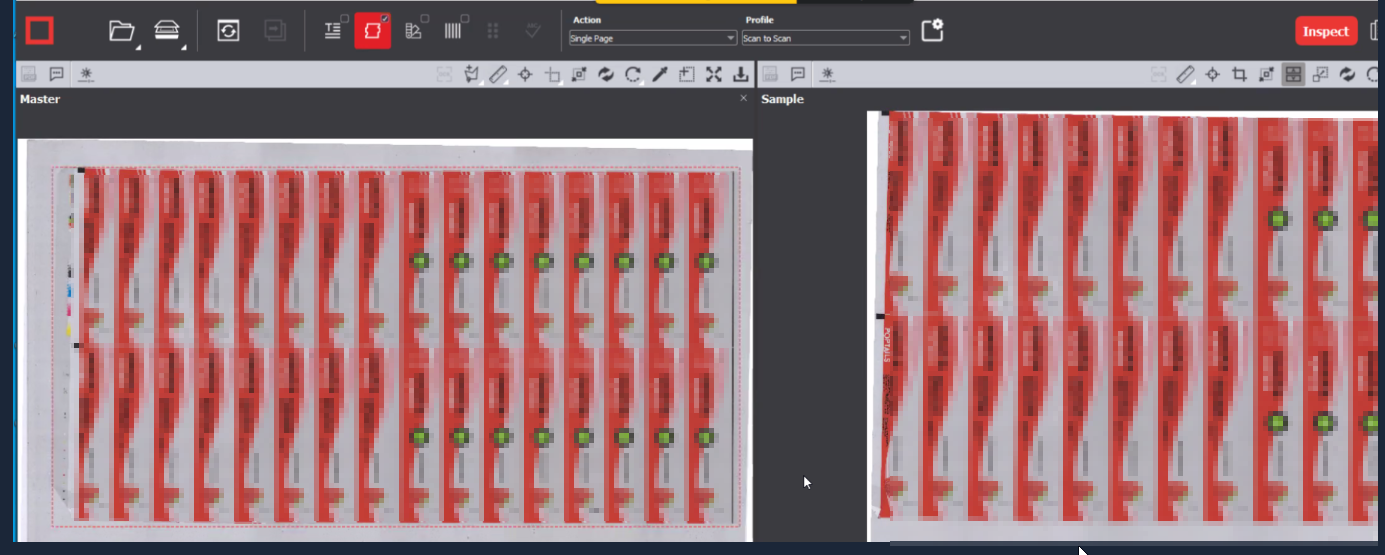
Solution:
Open NextImage and select “Reset All Settings” under “Choose preset”. Keep in mind this will reset all the settings to default settings.
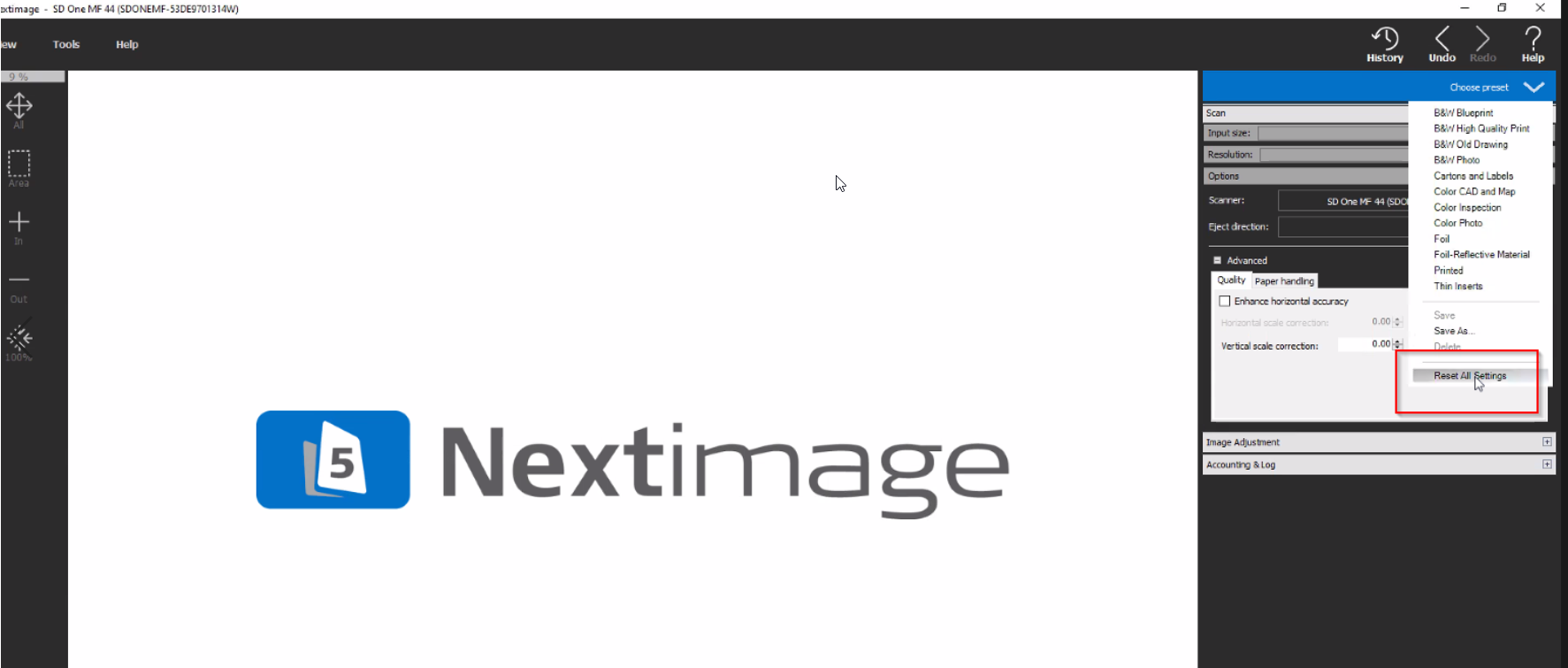
2. Look for “Full length auto size” and put a check box for this option.
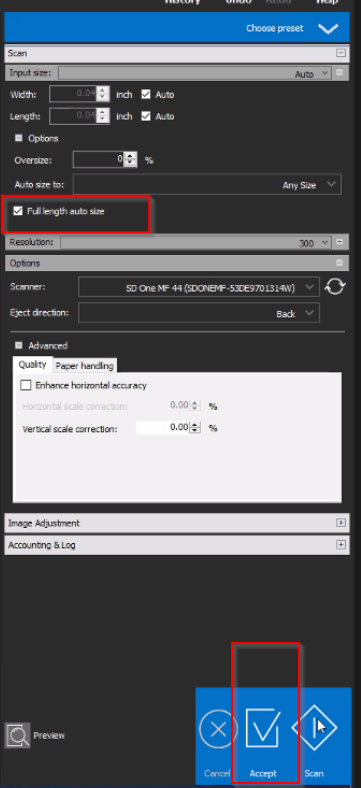
3. Re-scan in NextImage and it will scan the whole page.
Please feel free to email support@globalvision.co if you have any additional questions. We are happy to help!
