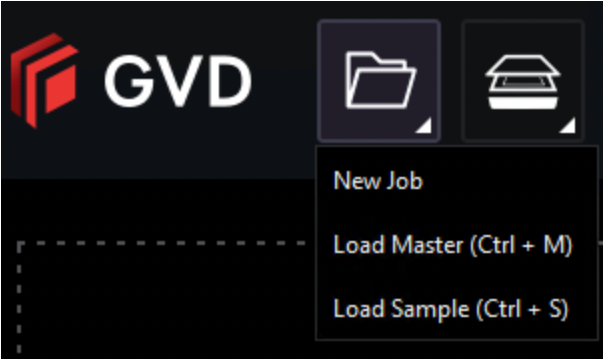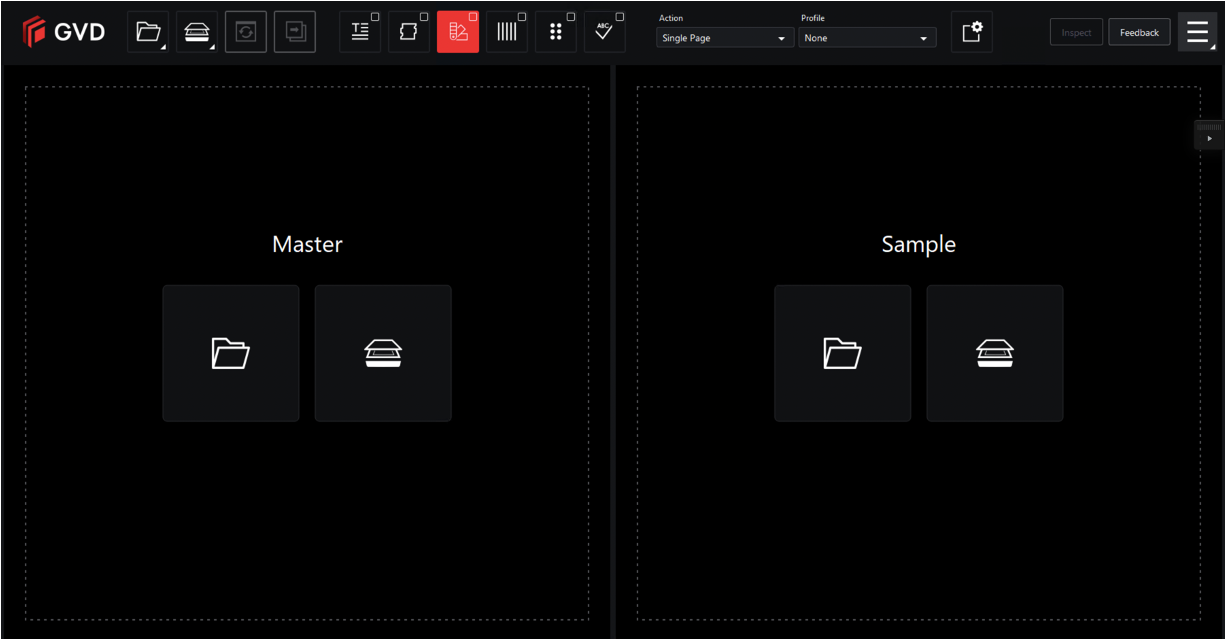Loading Digital Files
Summary
This section covers details of how to upload a file through the Main toolbar options.
To load a file in either Master or Sample panel for inspection
Click on the File icon on the top panel→ then Load Master or Load Sample to launch the file-explorer window,
Or,
Double-click in the Master or Sample panel,
Or,
Single-click the folder icon in the Master or Sample panel, once the load-file window is launched, choose your file and click Open.
Or,
Use drag and drop.
For a PDF or AI file, the PDF Options Panel appears.